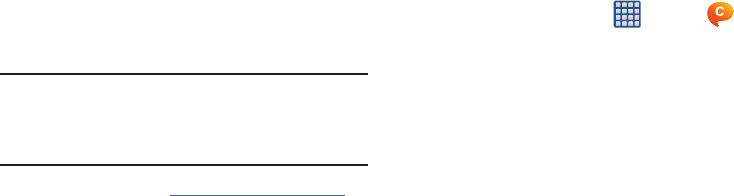
Messages 145
ChatON
Provides a global mobile communication service where you
can chat with more than 2 buddies via a group chat. Share
things such as pictures, videos, animation messages
(Scribbles), audio, Contacts, Calendar entries, and Location
information.
Important!
The Samsung account manages the access
information (username/password) to several
applications, such as Samsung Link, ChatON, and
Media Hub.
For more information, visit:
https://web.samsungchaton.com
.
Registering with the Service
1. Confirm you have already logged in to your Samsung
account.
2. From the Home screen, tap
(
Apps
) ➔
(
ChatON
).
3. Tap
Sign in
to log into your Samsung account
– or –
Tap
Skip
to continue without logging in.
4. Read the on-screen notification about data charges
and tap
OK
.
5. Select a country code, enter your current phone
number to register with the service, and tap
Done
.
6. Select either the
Terms and conditions
or
Privacy policy
and read the on-screen information. Tap
Accept
to
continue.
7. Choose to receive the verification code via either
SMS
(text message) or
Voice
(answering machine call) to
your device.


















