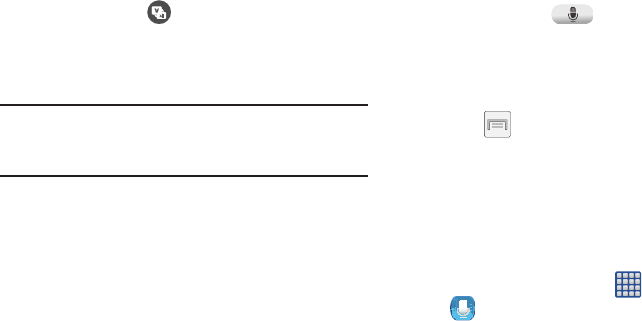
232
4. Tap the selected
(
Translate
) button within the
bottom field. The top target language field is then
updated with the new translation.
To translate using your voice:
Important!
The two on-screen buttons at the bottom of the
application correspond to the two currently
selected languages.
1. At the S Translator screen, tap the left voice button to
verbally speak the selected language (corresponds to
top field).
2. Wait a few seconds until the on-screen notification
shows “Speak in...” then speak using the selected
language.
3. Within a few seconds, confirm the translated text now
appears in the other translation field.
4. Tap the selected
(
Speak
) button to translate
using your selected input language and voice.
•
Example, if trying to speak in English and get a Spanish
translation, tap the
Speak (English (US))
button and wait for
the text to appear on-screen.
5. Press for additional options. Choose from: History,
Favorite, Preset phrases, TTS speech rate, and Help
S Voice
Launches your phone’s built-in voice recognition system that
allows you to initiate several common tasks without having
to touch the phone. Features include: Call, Text, Navigate,
Play music, Memo, and Driving mode.
Ⅲ
From the Home screen, tap (
Apps
) ➔
(
S Voice
).
For more information, refer to “Using S Voice” on page 80.


















