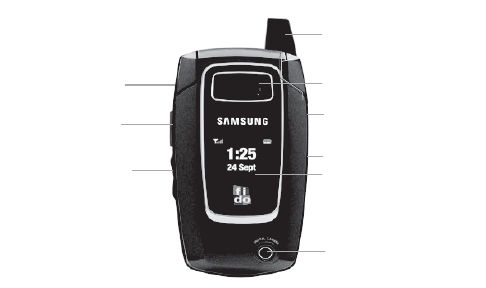
Your Phone
4
Phone Layout
Closed View of your Phone
The following illustrations show the main elements of your phone:
1. Headset Connector: Allows you to plug in a headset for safe,
convenient, hands-free conversations.
2. Record Audio key: Allows you to record voice memos using the
Record Audio menu.
3. Volume/Menu Navigation key: Allows you to adjust the ringer
volume in standby mode or adjust the voice volume during a call.
The volume key can also be used to scroll up or down to navigate
through the different menu options. To mute the ringer during an
incoming call, press the volume key up or down.
4. Camera lens: The camera lens used for taking photos and videos.
5. External LCD: Your phone has an external display on the front of
the phone. It indicates when you have an incoming call or
1. Headset
Connector
3. Volume/Menu
Navigation key
8. External Speaker
9. Antenna
5. External LCD
7. Voicecommand/
Speakerphone key
6. Camera key
4. Camera lens
2. Record
Audio Key


















