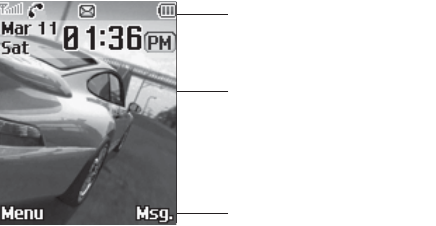
Your Phone
8
13.Navigation key: This key allows you to scroll through phone
menu options and provides a shortcut to phone functions from
standby mode.
In Idle mode, the navigation keys act as shortcuts, allowing you
to access other menus directly. You can customize your shortcuts
(Menu 9.2.3) to your own personal preferences. The default
shortcuts are:
♦Down key: access the Contact List menu directly.
♦Up key: access the Media menu directly.
♦Left key: access the Recent Calls menu directly.
♦Right key: access the Messages directly.
When entering text, moves the cursor to the left or right,
depending on which side you press.
14.Earpiece: The earpiece allows you to hear the other caller.
Display
Display Layout
The display has the following areas:
Menu
Message
Icons
Text and graphics area
Soft key function indicators


















