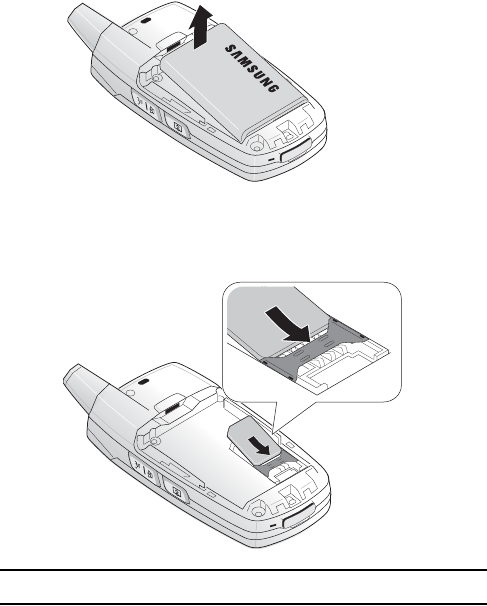
Getting Started
12
2. Remove the battery by lifting up, as shown.
3. Slide the SIM card into the SIM card socket so that the card locks
into place. Make sure the gold contacts of the card face into the
phone.
Note: If you need to remove the SIM card, slide it, as shown, and take it out of the socket.
4. Replace the battery. Make sure that the battery is properly
installed before switching on the phone.


















