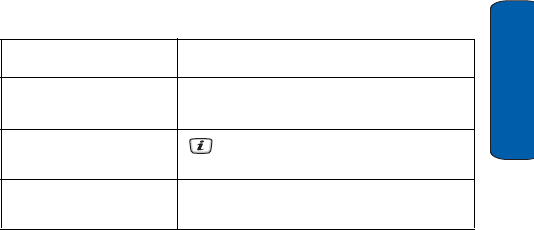
Messages
55
Messages
2. Select the type of messages for which you want to delete.
When a confirming message displays, press the Yes soft key to
confirm.
Settings
You can set up various options for using text and multimedia
messaging services (Menu 2.7).
IM
The following IM settings options are available:
Choose Your Community
This setting sets the default IM community that your phone uses.
Your choices are MSN Messenger or Yahoo!
Profile Settings
This setting sets the default profile used for online access. Your
choices are FIDO WAP or FIDO MMS. For more information, see
“Connection settings” on page 121.
To Press the
select a message box Up or Down key. To delete all of your
messages, select All Messages.
place or remove a check
mark
key.
delete the marked
messages
Delete soft key.


















