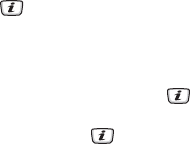
Settings
110
Sound settings
You can use the Sound Settings menu (Menu 9.4) to customize
various settings, such as the:
♦ring melody, volume and type.
♦sounds made when you press a key, receive a message, open/
close the folder or switch your phone on or off.
♦alert tone made every minute during a call, when you make an
error or when your call is connected.
Incoming Call
This menu allows you to select a ring melody for incoming calls. You
can choose between many different melodies. If you have
downloaded additional ring tunes, you can access them in this menu.
Press Up or Down to select an option and press Right or Left to scroll
through the choices. When you are finished, press the Save soft key
or .
♦Get Ring Tunes: allows you to download new ring tunes from your
online service provider.
♦RingTone: This option allows you to select a ring melody. Highlight
RingTone and press the key. Use the Up or Down key and
select Default sounds, Downloaded Sounds, or Favorite sounds.
Then use the key to select a ringtone.
♦RingVolume: This option allows you to adjust the ring volume. Use
the Right or Left navigation key to increase or decrease the volume.
♦Alert Type: This option allows you to specify how you are to be
informed of incoming calls. Use the Right or Left navigation key to
select a ring tone. The following options are available:
● Melody: the phone rings using the ring melody selected in the
Ringtone menu.
● Vibration: the phone vibrates but does not ring.
● Vibration then Melody: the phone vibrates 3 times and then
starts ringing.
● Vibration & melody: the phone vibrates and rings
simultaneously.


















