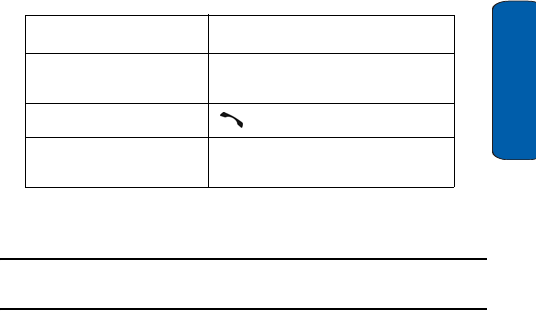
Call Functions
21
Call Functions
2. Press the View soft key.
The number for the most recent missed call displays, if available.
Saving a Missed Call Number
Note: When the number for the missed call is not available, the Edit option does not
display.
1. Press the View soft key.
2. Press the Up or Down key to highlight the number you wish to
save and press the Options soft key.
3. Select Save to Contacts and press the Select soft key.
4. Choose between the Phone and SIM locations and press the
Select soft key.
5. Enter the Name or choose from the provided list and press the
Save soft key.
For more options on this function, see “Storing a Number in Idle
Mode” on page 94.
To Press the
scroll through the missed
calls
Up or Down key.
call the number displayed
key.
edit or delete a missed
call number
Options soft key.


















