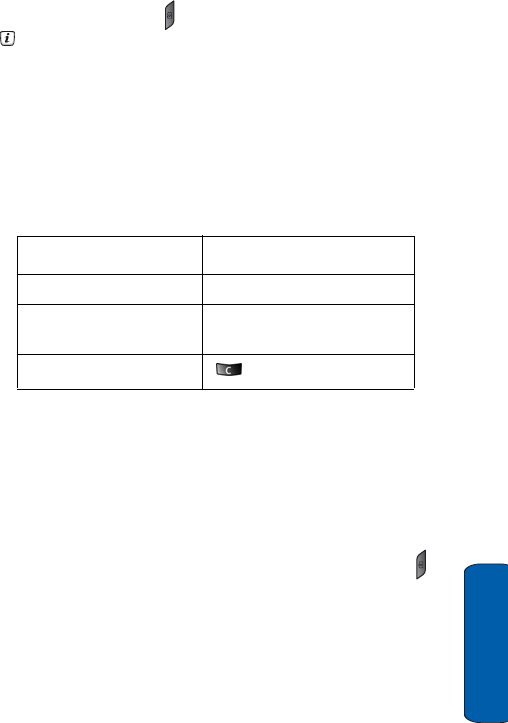
Media
77
Media
4. Press the Camera key ( ) on the right side of the phone or the
key to take the photo.
♦To discard the photo and return to the capture mode, press the
Options soft key and select Delete.
♦To return to the capture mode, press the Preview soft key.
Using the Camera Options
In Capture mode, you can use various Options by pressing the left
soft key.
The following options are available:
♦Record Video: switches your phone to Video mode.
♦Shooting Mode: allows you to switch camera modes.
● Single Shot: the default for the camera
● Multi Shot: allows you to take a series of action stills. Select the
the number of photos the camera will take and the capture
speed, High or Normal. When you press the Camera key
()
,
the camera takes photos successively.
● Mosaic Shot: allows you to take a series of photos
successively and arrange them in a grid. Select the number of
photos in the grid and whether the camera automatically takes
the pictures or whether each picture is taken manually.
♦Effects: allows you to change the color tone or apply special
effects to the photo.
To Press the
scroll to an option Up or Down key.
select the highlighted
option
Select soft key or the Right
key.
return to Capture mode
or Back soft key.


















