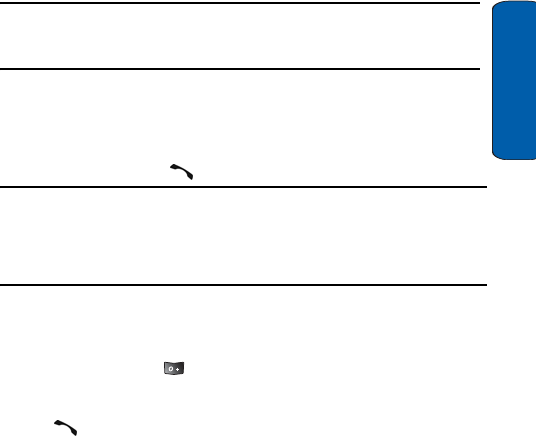
Call Functions
17
Call Functions
♦When using other features, such as the web browser, the right soft
key performs a context-sensitive action. This action is shown in the
bottom right corner of the Display Screen.
Note: When you access a list of options, your phone highlights the current option. If,
however, there are only two options, such as
On/Off or Enable/Disable, your phone
highlights the option that is not currently active so that you can select it directly.
Making a Call
When the idle screen displays, enter the area code and phone
number, then press the
key.
Note: When you activate the Auto redial option in the Extra settings menu (Menu
9.2.4), the phone automatically redials up to ten times when the person does not answer
the call or is already on the phone. For carriers that automatically divert unanswered call
to voice mail, the Auto redial feature will not provide useful service. See “Extra Settings”
on page 106 for further details.
Making an International Call
1. Press and hold the key. The + character appears.
2. Enter the country code, area code and phone number and press
the
key.


















