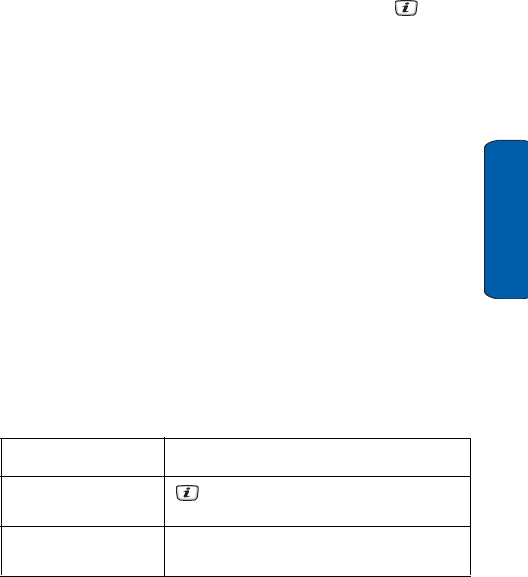
Contacts
95
Contacts
4. Enter a name and press the Save soft key. For further details
about entering characters, see “Entering Text” on page 28.
Storing a Number Using the Contacts Menu
1. In Idle mode, press the Menu soft key to access the menu.
2. Select Contacts and press the Select soft key or the key.
3. Scroll to Add new contact by pressing the Up or Down key and
press the Select soft key.
4. Select a memory location, either SIM or Phone, by pressing the
Up or Down key and press the Select soft key. Email address can
only be saved in the phone.
5. Enter a name and press Down.
For further details about entering characters, see “Entering Text”
on page 28.
6. Enter the number you want to store and press the Save soft key
Contact List
The Contact List (Menu 8.1) displays all your stored phone numbers
located in both your phone’s memory and your SIM card. While
accessing any Contact List entry, press the Options soft key to
access the options for the entry.
To Press the
view the highlighted
Contact
key
scroll up or down the
Contact List
Up or Down key until the option you want
highlights.


















