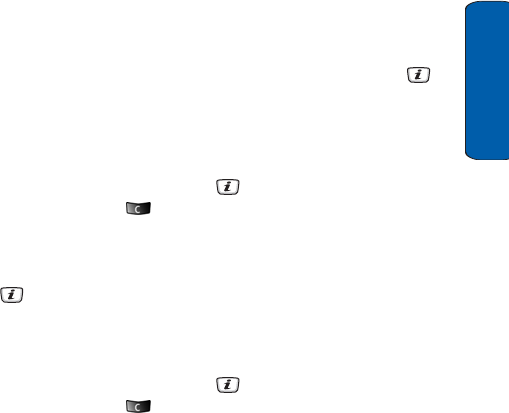
Settings
109
Settings
Backlight
You can select the length of time the backlight is on. The backlight
turns on when you press a key or receive a call or message and
remains on for the specified length of time.
Press the Up or Down navigation key to switch between options:
♦Main LCD On: Press the Left or Right navigation keys to change the
time that the screen remains fully lit.
♦Main LCD Dim: Press the Left or Right navigation key to change
the time that the screen remains on but not fully lit.
Dialing Display
This menu allows you to select the color of your dialing font, as well
as the background colour.
To change the color of the font:
1. Highlight Font Color and press the Select soft key or the
key.
2. Use the Left or Right navigation key to select either Basic
(black) or Rainbow.
3. Press the Save soft key or the key to save your change.
Otherwise, press or the Back soft key.
To change the background colour:
1. Highlight Background Color and press the Save soft key or the
key.
2. Use the Left or Right navigation key to select either a colour, or
None.
3. Press the Save soft key or the key to save your change.
Otherwise, press or theBack soft key.


















