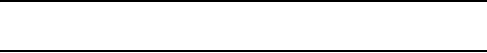
Settings
120
♦Enable: you are required to enter the phone password when you
switch the phone on.
Change Password
The Change Password feature allows you to change your current
phone password to a new one. You must enter the current password
before you can specify a new one.
The password is preset to “00000000” at the factory. Once you have
entered a new password, you are asked to confirm it by entering it
again.
Privacy
Using this menu, your phone’s menus become password-protected,
although you can make calls normally. Contacts, downloaded
content, phone settings and stored messages are all protected. Once
you have enabled privacy, you must enter the phone password to
access the menus.
When the phone asks for the phone password,
enter the password and press the OK soft key.
The following options are available:
♦Disable: you can access the menus normally.
♦Enable: you can access the menus only after entering your
password.
Note: The password is preset to “00000000” at the factory. To change this password, see
page 120.
SIM Lock
When the SIM lock feature is enabled, your phone only works with
the current SIM card.
♦To enable the SIM lock, you must enter the current SIM lock code.
Once you have entered the SIM lock code, you must confirm by
entering it again.


















