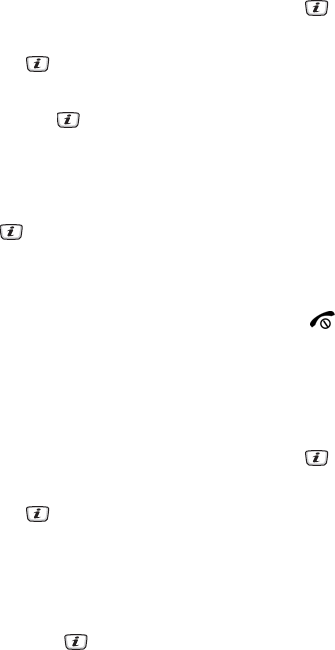
Contacts
98
Adding a contact to the Group
1. In Idle mode, press the Menu soft key to access the menu.
2. Select Contacts and press the Select soft key or key.
3. Scroll to Group by pressing the Up or Down navigation key and
press the key.
4. Highlight the desired group that you wish to add the contact to
and press the key.
5. Press the Options soft key and select Add. Your Contact List is
displayed.
6. To add a contact to the group, highlight the desired contact and
press to check/uncheck the contact. Repeat for any
additional contacts that you wish to add.
7. When you have finished, press the Select soft key.
8. When you are finished, press the Back soft key or key to exit
to the Idle screen.
Creating a new Group
1. In Idle mode, press the Menu soft key to access the menu.
2. Select Contacts and press the Select soft key or key.
3. Scroll to Group by pressing the Up or Down navigation key and
press the key.
4. Press the Options soft key and select Add.
5. Enter the name of the new group.
♦To add a custom Picture ID to the group, press Down to Caller
ID and press .


















