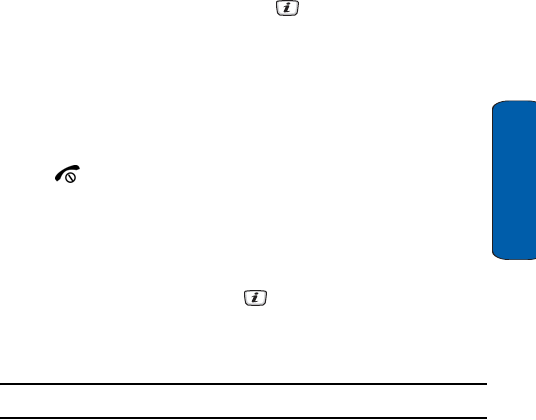
Games
61
Games
Viewing Game Information
1. In Idle mode, select Menu 3 for Games.
2. Highlight My Games and press the key.
3. Scroll to the game you want, press the Options soft key and
select Properties.
The display shows information about the game, such as the file size,
application version and its vendor.
4. To exit and return to the Options screen, press the OK soft key or
the key.
Deleting Games
1. From your list of games, scroll to the game you want to delete
and press the Options soft key.
2. Scroll to Delete and press the key.
3. Confirm that you want to delete the game by pressing the OK soft
key.
Note: The preloaded default games cannot be deleted.


















