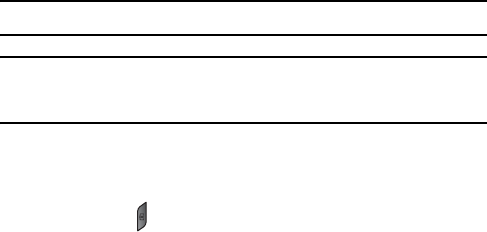
Media
76
Media
The Media menu (Menu 6) provides access to the following features:
♦take pictures and video clips using the Camera.
♦use the hands-free Voice Recognition feature.
♦record audio clips
Camera
Using the camera menu (Menu 6.1) in your phone, you can take
photos of people or events while on the move. Additionally, you can
send photos to other people in a multimedia message or set one as a
wallpaper.
You can also record videos using your phone as a video camcorder.
The video clip can be send to other video multimedia message
capable phones.
Note: You can quickly enter the Camera menu by pressing the side Camera key.
Caution: Do not take photos of people without their permission. Do not take photos in a
place where cameras are not allowed or where you might interfere with another person’s
privacy.
Taking a Photo with the Folder Open
1. Press Menu 6.1 to start the camera. Alternatively, press and hold
the
Camera key ( )
on the right side of the phone in Idle mode.
The image to be captured appears on the display.
2. Adjust the image by aiming the camera at the subject.
3. Apply the desired effects and options using either the left soft key
or the keypad shortcuts (see “Using the Camera Options” on
page 77).


















