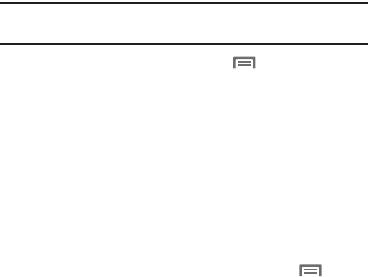
118
Set-up Wizard
Use the Set-up Wizard to set up your accounts, and to view
helpful information about the phone.
Tip:
The first time you turn your phone on, the Set-up Wizard will prompt you
to personalize your phone.
1. From the Home screen, press the
Menu Key
, then
touch
Settings
➔
Set-up Wizard
.
2. Follow the prompts to configure:
• Backup Assistant
: Save your contacts to a secure web site. For
more information, For more information, refer to
“Backup
Assistant”
on page 50.
• Add accounts
: Configure access to your Facebook, Twitter and
MySpace, Corporate or Google accounts.
• My Location
: Configure your phone’s use of location services. for
more information, see
“My Location”
on page 103.
• Search mode
: View information about pressing the
Menu
Key
to access Search mode.


















