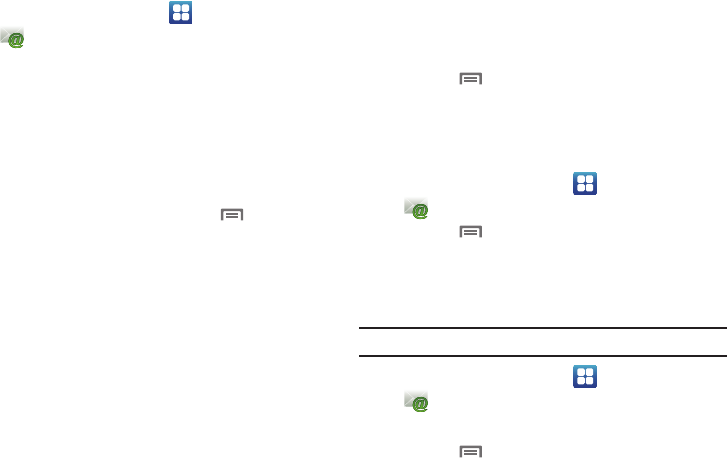
60
Composing and Sending Email
1. From the Home screen, select
Applications
➔
Email
.
2. Touch and hold on an account, then touch
Compose
.
3. Touch the
To
field to enter recipients. As you enter names
or numbers, matching contacts display. Touch a contact to
add it to the field.
4. Touch the
Subject
field to enter a subject.
5. Touch
Compose Mail
to enter the text of your email.
6. While composing a message, press the
Menu Key
for
these options:
• Add Cc/Bcc
: Create Cc (copy) and Bcc (blind copy) fields to the
message. After creating the fields, touch to enter recipients.
•Send
: Send the message.
• Save as draft
: Close the message and save it in Drafts.
•Discard
: Close the message without saving.
• Add attachment
: Launch Gallery to select a picture to add to the
message.
7. Touch
Send
to send the message.
Managing Emails
Combined Inbox
Emails you receive to all accounts are presented in the combined
Inbox, or you can view email accounts individually.
1. Press the
Menu Key
, then touch
Accounts
.
2. Touch an account, or touch the
Combined
Inbox
.
Refreshing Your Email Account
Refresh your account to update your phone from the servers.
1. From the Home screen, select
Applications
➔
Email
.
2. Press the
Menu Key
, then touch
Refresh
.
Email Account Settings
Use Account settings to configure handling of email from your
accounts.
Note:
Account settings may vary, depending on your email provider.
1. From the Home screen, select
Applications
➔
Email
.
2. Touch an account to view it.
3. Press the
Menu Key
, then touch
Account settings
.


















