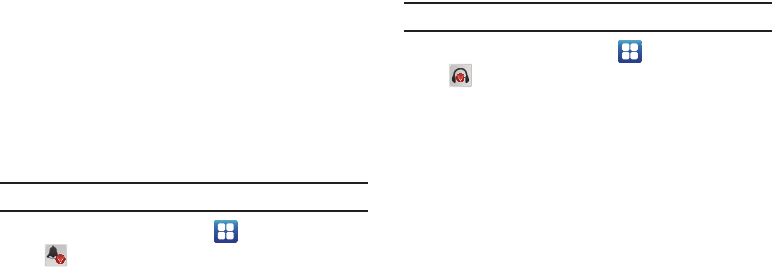
Music 73
Import Songs from an Audio CD
Use V CAST Music with Rhapsody on your PC to organize tracks
from your CDs. You can then transfer these tracks to your phone.
1. On your PC, launch
V CAST Music with Rhapsody
.
2. Insert an audio CD into the CD-ROM drive.
3. The tracks on the CD display in the window. Select tracks
for import by clicking the check boxes.
4. Click on the
Import CD
button to import your selections.
V CAST Tones
Preview, download and purchase ringtones and ringback tones.
Note:
Airtime or download charges may apply for using V CAST Tones.
1. From the Home screen, select
Applications
➔
V CAST Tones
.
2. The first time you start V CAST Tones, you’ll be prompted
to subscribe to the service. Follow the prompts to install
and use V CAST Tones.
V CAST Song ID
Use V CAST Song ID to find the title, artist and album for virtually
any recorded music.
Note:
Airtime or download charges may apply when using V CAST Song ID.
1. From the Home screen, select
Applications
➔
V CAST Song ID
.
2. Use the on-screen options to identify a song:
• ID New Song
: Hold your phone near a music source for 10
seconds to identify a song.
•My ID Center
: View songs you’ve identified.
• Settings
: Configure V CAST Song ID settings.
•Help
: View information about V CAST Song ID.


















