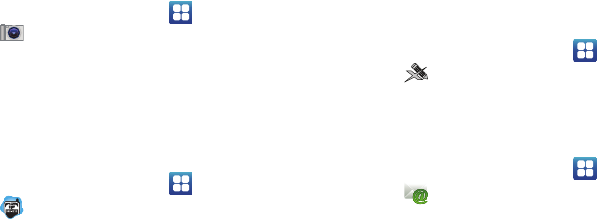
88
Camera
Take pictures and record video with your phone’s built in Camera.
For more information, see “Camera” on page 74.
ᮣ
From the Home screen, select
Applications
➔
Camera
.
– or –
Press the
Camera Key
.
City ID
Subscribe to City ID to display city and state for incoming calls,
and to look up city and state information for phone numbers.
ᮣ
From the Home screen, select
Applications
➔
City ID
.
DivX VOD
Your phone is a DivX Certified
®
device, able to play DivX videos
up to 320x240. Use DivX VOD to purchase and download DivX
videos from online partners. For more information, see “DivX
VOD” on page 80.
ᮣ
From the Home screen, select
Applications
➔
DivX VOD
.
Email
Send and receive email using popular email services. For more
information, see “Email” on page 59.
ᮣ
From the Home screen, select
Applications
➔
Email
.


















