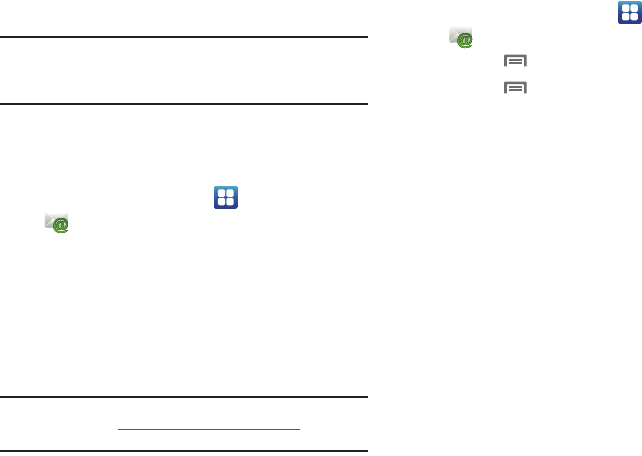
Messaging 59
Email
Send and receive email using popular email services.
Note:
Only some paid “Plus” accounts include POP access to allow this
program to connect. If you are not able to sign in with your correct
email address and password, you may not have a paid “Plus” account.
Please launch the Web browser to access your account.
Configuring Email Accounts
You can configure Email for most accounts in just a few steps.
Configuring the first email account
1. From the Home screen, select
Applications
➔
Email
.
2. Touch
Email address
to enter your email address, then
touch
Password
or touch
Next
to enter your password.
3. Touch a setup option:
• Manual setup
: Configure the account manually. Touch
POP3
,
IMAP
or
Exchange
, then enter the account details.
•Next
:
Connect to the server to set up the account automatically.
Follow the prompts to complete set-up, then touch
Done
.
Tip:
For more information on setting up your email, visit the Smartphone
Resource Center at https://smartphones.verizonwireless.com, click on the
Smartphone Support tab and select your phone.
Configuring additional email accounts
1. From the Home screen, select
Applications
➔
Email
.
2. Press the
Menu Key
, then touch
Accounts
.
3. Press the
Menu Key
, then touch
Add account
.
4. Touch the
Email address
field to enter your email address.
5. Touch the
Password
field or touch
Next
to enter your
password.
6. Touch a setup option:
• Manual setup
: Configure the account manually. Touch
POP3
,
IMAP
or
Exchange
, then enter the account details.
•Next
:
Connect to the server to set up the account automatically.
Follow the prompts to complete set-up, then touch
Done
.


















