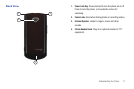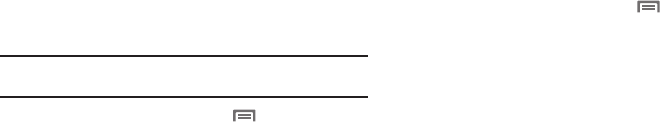
12
3.
Carefully insert the memory card into the slot and push it in
until it clicks into place.
4. Install the battery cover. For more information, see
“Installing the battery cover” on page 6.
Removing a Memory Card
Important!:
To prevent damage to information stored on the memory card,
unmount the card before removing it from the phone.
1. From the Home screen, press the
Menu Key
, then
touch
Settings
➔
SD card & phone storage
➔
Unmount SD
card
.
2. Remove the rear cover. For more information, see
“Removing the battery cover” on page 6.
3. Gently press on the memory card, then release, so that it
pops out from the slot.
4. Carefully pull the card out of the slot.
5. Install the rear cover. For more information, see “Installing
the battery cover” on page 6.
Formatting a Memory Card
Formatting erases all content from the memory card and
prepares it for use with your phone.
Formatting a Memory Card using Your Phone
1. From the Home screen, press the
Menu Key
, then
touch
Settings
➔
SD card & phone storage
2. Touch
Unmount SD card
.
3. After unmounting the SD card, touch
Format SD card
.
4. Follow the prompts to confirm the formatting of the card.
Formatting a Memory Card using Your PC
For best playback of songs stored on a microSD™ or
microSDHC™ memory card, use the PC file system FAT32.
Consult your PC and/or memory card reader documentation for
information about formatting memory cards.