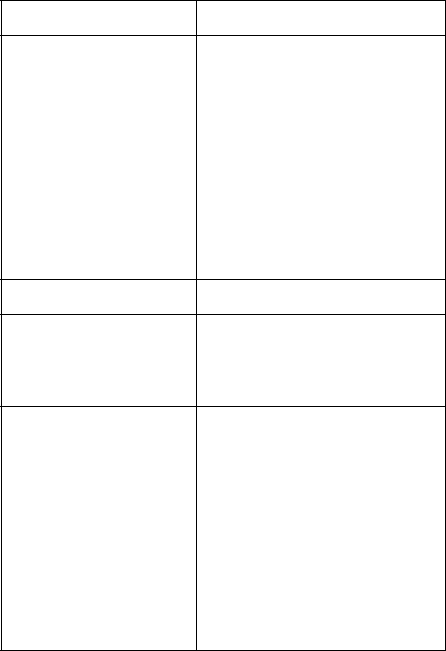
Troubleshooting 128
Program Problems
Program Problems
Problem Description Solution
Not enough memory to perform
operation.
• Delete some data before performing this
operation.
• Check to see if the Memory is low.
• Delete some of the data displays
• To view what kind of data you have and
how much memory the different data
groups consume, press the Start > More
> Settings > More> Memory Info.
Delete old items from programs. If
necessary, make a backup copy of your
data using ActiveSync
®
or the microSD
memory card.
Internet Explorer
“Your Internet connection is not
configured properly. Please verify
your settings in Data Connections.”
displays
Insert proper browser settings. Contact your
service provider for instructions.
The phone is unable to connect to
the Internet
• Ensure that you set up and connected to
an Internet service provider.
• Check if your wireless connection to your
mobile service provider is switched on
and the signal from the GPRS network is
not obstructed.
• Verify with your service provider that your
user name and password are correct.
• Verify with your Internet service provider
that the network you are trying to connect
is available, or try to connect it from
another PC.


















