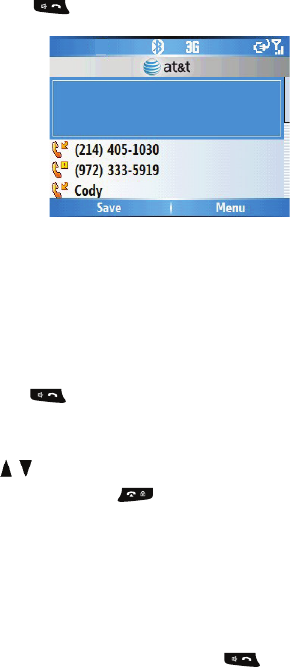
Call Functions 40
Making a call
When you press , the Dialing screen opens. You can view the most recent
calls you dialed, received, and missed on the screen.
When you enter a digit, the Dialing screen lists all of the numbers containing the
entered digit in Contacts and Call History, as well as the phone number assigned to
the corresponding speed dial key.
Making a call
You can make a phone call using the number keypad.
To make a voice call:
1.
On the Home screen, enter a number including an area code.
2. Press to make a call.
When a call is connected, the call duration displays. During a call, you can
use several call options.
To adjust the earpiece volume during a call, press
/ to increase or decrease the volume level.
3. To end the call, press .
Advanced Calling Features
You can make a call from Contacts, Speed Dial, and Call History.
Making a call from Contacts
1. On the Home screen, press the Contacts soft key. You can also press the
Start soft key and select Contacts.
2. Select a contact card from the contact list.
3. Scroll to the number you want and press for a voice call.


















