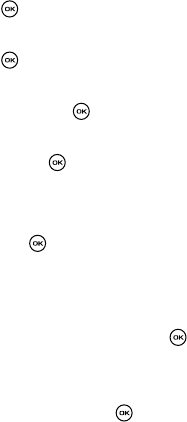
137
• Font type: selects the font to display. Press the Left or Right Navigation keys to
make your selection. Choose from Normal, Quill pen, or Sticky note. Press the Save
soft key or the key to make your selection.
• Font size: selects a size for the selected font. Press the Left or Right Navigation
keys to make your selection. Choose from Large, Medium, or Small. Press the
Save
soft key or the key to make your selection.
• Font color: selects a color for the selected font. Press the Left or Right Navigation
keys to make your selection. Choose from Basic, Monochrome, Rainbow, or Gradation.
Press the Save soft key or the key to make your selection.
• Background Color: selects a color for the background screen. Press the Left or
Right Navigation keys to make your selection. Choose from the available colors. Press
the
Save soft key or the key to make your selection.
Light settings
• Brightness: adjusts the display brightness for the LCD to see it better in different
lighting conditions. Press the
Left or Right Navigation keys to adjust the brightness.
Press the Save soft key or the key to make your selection.
•
Backlight time: selects the amount of time for the backlight to remain on and the
length of time for the actual dimming to occur. Press the
Up or Down Navigation keys to
make your selection. For On choose from either
10 seconds, 30 seconds, 1 minute,
3 minute or 10 minutes. For Dim choose from either Off, 5 seconds, 30 seconds,
1 minute or 3 minutes. Press the Save soft key or the key to make your
selection.
•
Keypad light: determines when to use the keypad light. Press the Up or Down
Navigation keys to make your selection. Choose from either
Use at any time, or Use at
custom time. Press the Save soft key or the key to make your selection.
Shortcut key
This option allows you to customize the Shortcut key so when you press the key you
automatically navigate (shortcut) to your favorite application. You can modify the
shortcut key any time.


















