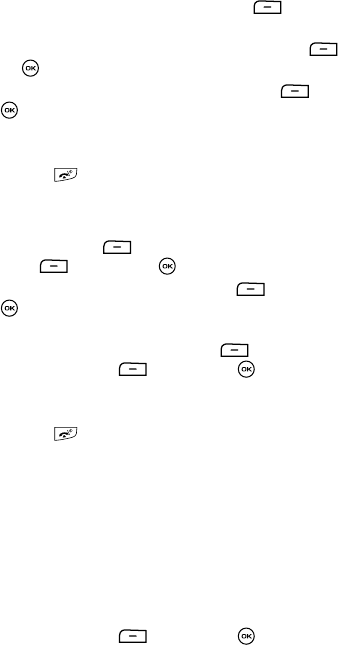
55
4.
Select the key in which you wish to reassign the speed-dialing number
(from the 2 to 9 keys), and press the Options soft key, highlight
Change and press the Right navigation key.
5. Select Contacts or FDN contacts and press the Select soft key or
the key.
6. Select a contact from the list and press the Select soft key or the
key.
7. After the Change speed dial? screen appears, press the Yes soft key to
save the new speed dial entry and overwrite the previous information.
8. Press the key to return to Idle mode.
Deleting Speed Dial Entries
1. When the Idle mode displays, press the Phonebook (Right) soft key.
2. Press the Options soft key and select Management and press the
Select soft key or the key.
3. Highlight Speed dial and press the Select soft key or the
key.
4. Select the key in which you wish to delete the speed-dialing number (from
the 2 to 9 keys), and press the Options soft key, highlight Remove
and press the Select soft key or the key.
5. At the “Remove?” screen appears, press the Yes soft key to delete the
speed dial entry.
6. Press the key to return to Idle mode.
Printing via Bluetooth
Remote Bluetooth printer allows you to print images, text messages, and personal
data (for example, namecard, calendar item). This device acts as a virtual serial port.
To print data via Bluetooth:
1. Connect the phone to a Bluetooth enabled printer.
2. Navigate to the data you wish to print then selection the Options (Left) soft
key.
3. Highlight Print via Bluetooth by pressing the Up or Down nagigation key
and press the Select soft key or the key.


















