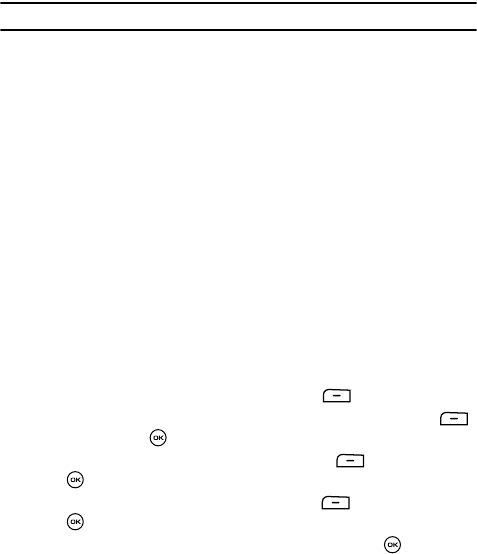
Changing Your Settings 146
Synchronization
- File transfer: configures the phone to transfer data wirelessly to a target device.
- Object push: configures the phone to wirelessly transfer information about Pushes.
Synchronization
This feature allows you to back up (synchronize) Contact information, Schedules,
Tasks, and Notes, stored on your phone with your T-Mobile account on the network.
Each time you edit contact information your phone automatically synchronizes with
the web Address Book.
Important!: Synchronization is a service offered to T-Mobile customers. Charges may apply.
Initial synchronization
The first time you activate the synchronization feature you encounter the following
options:
- Yes
- Learn more
- Copy later
If you select the Learn more or Copy later option the next time you enter the
Synchronization menu you will encounter these same options. However, once you
select the Yes option, the phone synchronizes all the data and then these options are
replaced with the following:
- Sync now
- View log
- Sync settings
- About sync
Sync Settings
This feature allows you to synchronize the Contacts, Schedules, Tasks and Notes to
the T-Mobile network account.
1. When the Idle mode displays, press the Menu soft key.
2. Scroll to Organizer using the Navigation keys and press the Select
soft key or the key.
3. Highlight Synchronization and press the Select soft key or the
key.
4. Highlight Sync Settings and press the Select soft key or the
key.
5. Highlight the item you want to synchronize and press the key to place
a check mark next to the item.


















