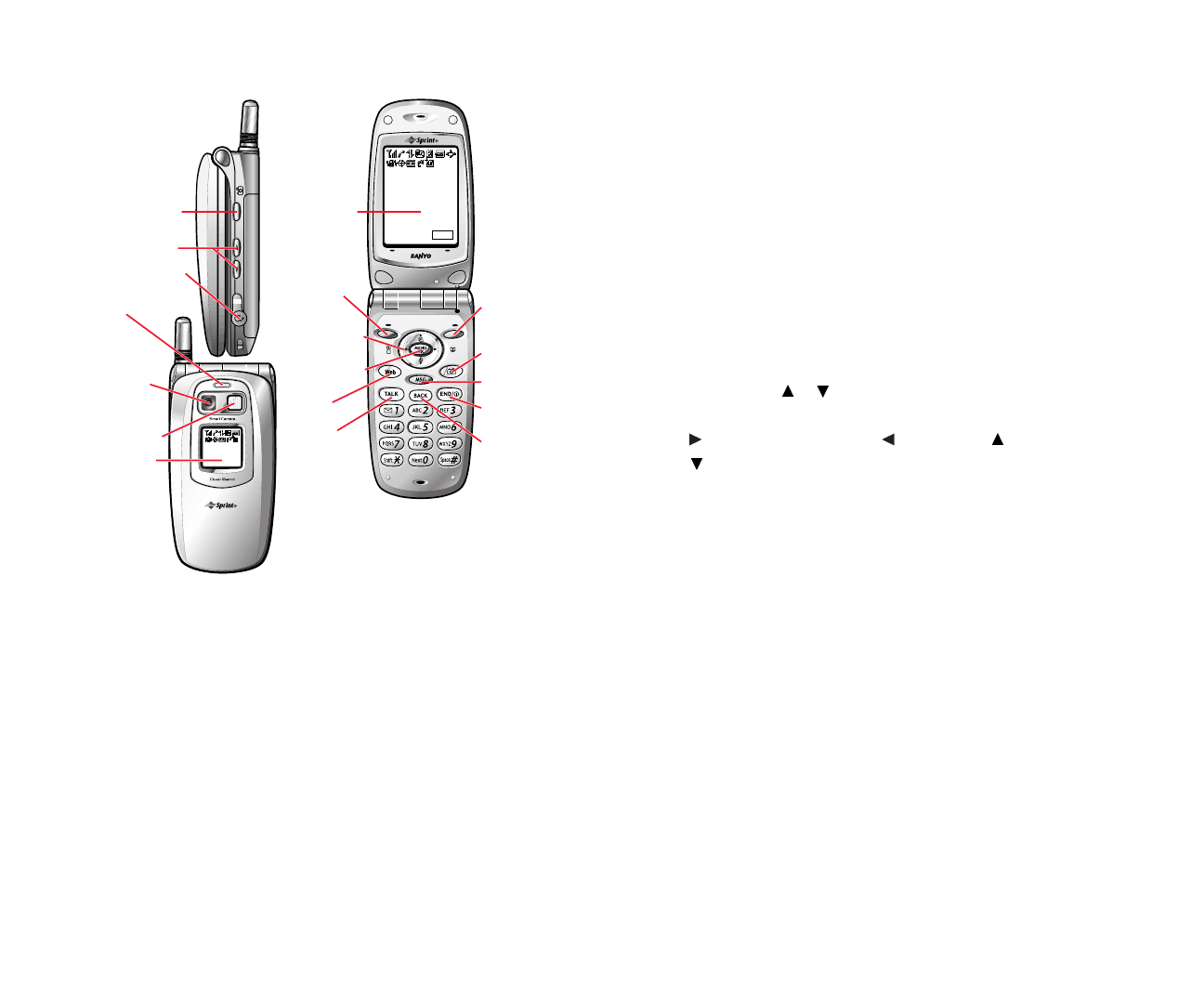
5. Camera Lens: This built-in camera lens allows you to use zoom and
auto focus functions.
6. Mini Flash: You can take pictures clearly with this Flash at about
30 inches distance. This Flash is not the same as usual strobe light.
7. Sub LCD: When the clamshell is closed, it’s useful to see the various
status of the phone on this screen. All the Sub LCD indications are
deleted when you open the clamshell except previewing several settings.
8. Main LCD (display): Displays the phone’s main menu, features, modes,
etc.
9. Softkey (left): Lets you select the menu corresponding to the bottom left
line on the Main LCD.
10.Navigation Key: Lets you navigate quickly and easily through the
menu options. or of the Navigation key adjusts the receiver
volume during a call. It takes a shortcut to the menu by pressing,
=Phone Book (Find Name), =My Shortcut, =Calendar and
=Downloads.
11.MENU/OK: Lets you see the phone’s menus and select menu options.
12.Web:Lets you launch the Browser.
13.TALK: Lets you place a call, receive a call, answer Call Waiting, use
Three-Way Calling and Voice Dial.
14.BACK:Allows you to clear characters from the screen, mute ringer when
receiving incoming calls or display Time/Date while the phone is in use.
15. END/POWER: Lets you disconnect a call while talking. Lets you mute
ringer when receiving incoming calls. Press and hold to turn the phone
ON and OFF.
16.MSG:Lets you see Messaging menu.
17.Camera:Lets you see Pictures menu.
18.Softkey (right): Lets you select the menu corresponding to the bottom
right line on the Main LCD.
Front View of Phone
Your Phone’s Features
1. Side Camera: Lets you see Camera mode when the clamshell is open in
Standby mode. (Press and hold when the clamshell is closed. ) Lets you
turn off the ringer while ringing.
2. Volume Key: Lets you adjust the volume during a call, or turn off the
ringer while ringing. Lets you adjust the ringer volume in Standby
mode when the clamshell is open.
3. Headset Jack: Insert the plug of the headset (must be purchased
separately) for hands-free listening.
4. LED (green/red light): Incoming Call = Green blinks/ Notification
(Message, Voicemail, Alerts, etc.) = Red blinks.
Section 2: Understanding Your Phone
16 2A: Your PCS Phone – The Basics
Section 2: Understanding Your Phone
2A: Your PCS Phone – The Basics 17
Sprint
Dec 23, 02(Mon)
1:30pm
Memo
Sprint
1:30p Dec23
4. LED
(green/red light)
14. BACK
15. END/
POWER
16. MSG
17. Camera
18. Softkey
(right)
3. Headset Jack
1. Side Camera
7. Sub LCD
5. Camera
Lens
6.
Mini Flash
2. Volume Key
9. Softkey
(left)
13. TALK
10.
Navigation
Key
11.
MENU/OK
12. Web
8. Main LCD


















