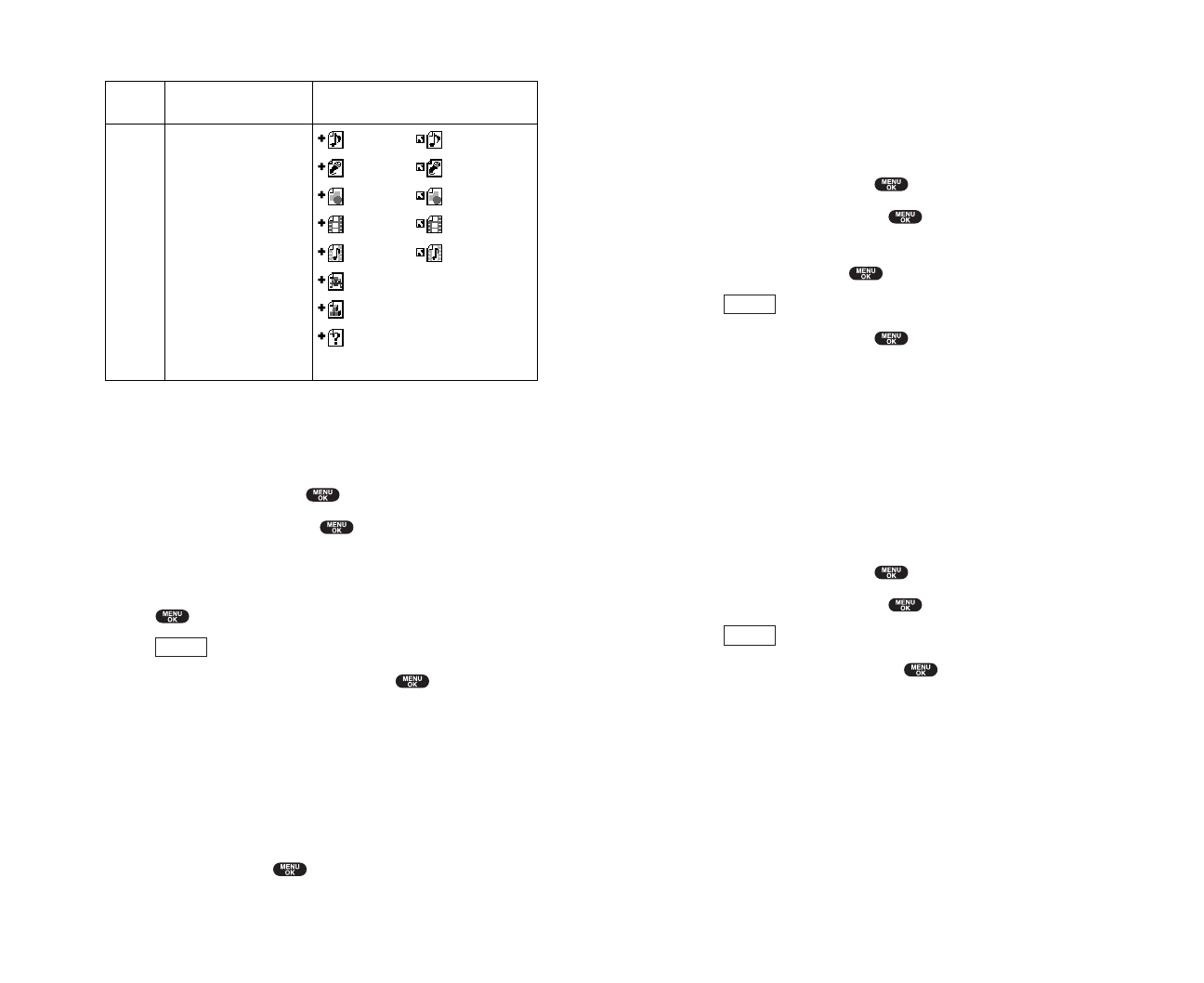
Viewing the Downloaded Data Size
This feature allows you to confirm each downloaded data size and the rest
of the download capacity.
To view the data size:
1. From the Standby mode, press to display the main menu.
2. Highlight Downloadsand press .
3. Highlight one of each folder that includes the downloaded data you
want to confirm and press .
4. Press (right softkey).
5. Highlight Icon/Sizeand press .
6. Data size is displayed at the left of the downloaded data name.
ᮣ
To return the display to the icon indication, repeat the step 4 and 5
above.
Viewing the memory space for downloading
This feature allows you to confirm how much memory is left and used for
downloading.
To view the memory space:
1. From the Standby mode, press to display the main menu.
2. Highlight Downloadsand press .
3. Press (right softkey).
4. Highlight View Memory and press .
5. Used and Free memory size are displayed.
Options
Options
Section 2: Understanding Your Phone
2H: Personal Organizer 119
Icon Indication
Sorting the downloaded data in memory size order
The downloaded files via Web site are stored in alphabetical order. If you
want to store the data in memory size order, follow these instructions.
1. From the Standby mode, press to display the main menu.
2. Highlight Downloadsand press .
3. Highlight one of each folder that includes the downloaded data you
want to sort.
4. Press .
5. Press (right softkey).
6. Highlight Sortingfrom the options and press .
Options
ᮣ
Sortingto sort the downloaded data in alphabetical (Name) or
memory size (Size) order.
ᮣ
Icon/Sizeto show the downloaded data list with memory size.
ᮣ
Erase All to erase all downloaded files you selected at the step 3.
(Downloaded data that has already been assigned cannot be erased.)
7. Highlight Sizeand press .
Options
Section 2: Understanding Your Phone
118 2H: Personal Organizer
Type
From Web
Item
Ringers (
~
64KB)
Voice (
~
64KB)
Screen Savers/Images (
~
64KB)
Animation (
~
64KB)
Animation Ringer (
~
64KB)
Game (
~
100KB)
Application (
~
100KB)
Unknown type (
~
64KB)
Icon (appears at the left side of the
downloaded data)
(New Data) (Assigned Data)
(New Data) (Assigned Data)
(New Data) (Assigned Data)
(New Data) (Assigned Data)
(New Data) (Assigned Data)
(New Data)
(New Data)
(New Data)
Note: Download icon subject to change


















