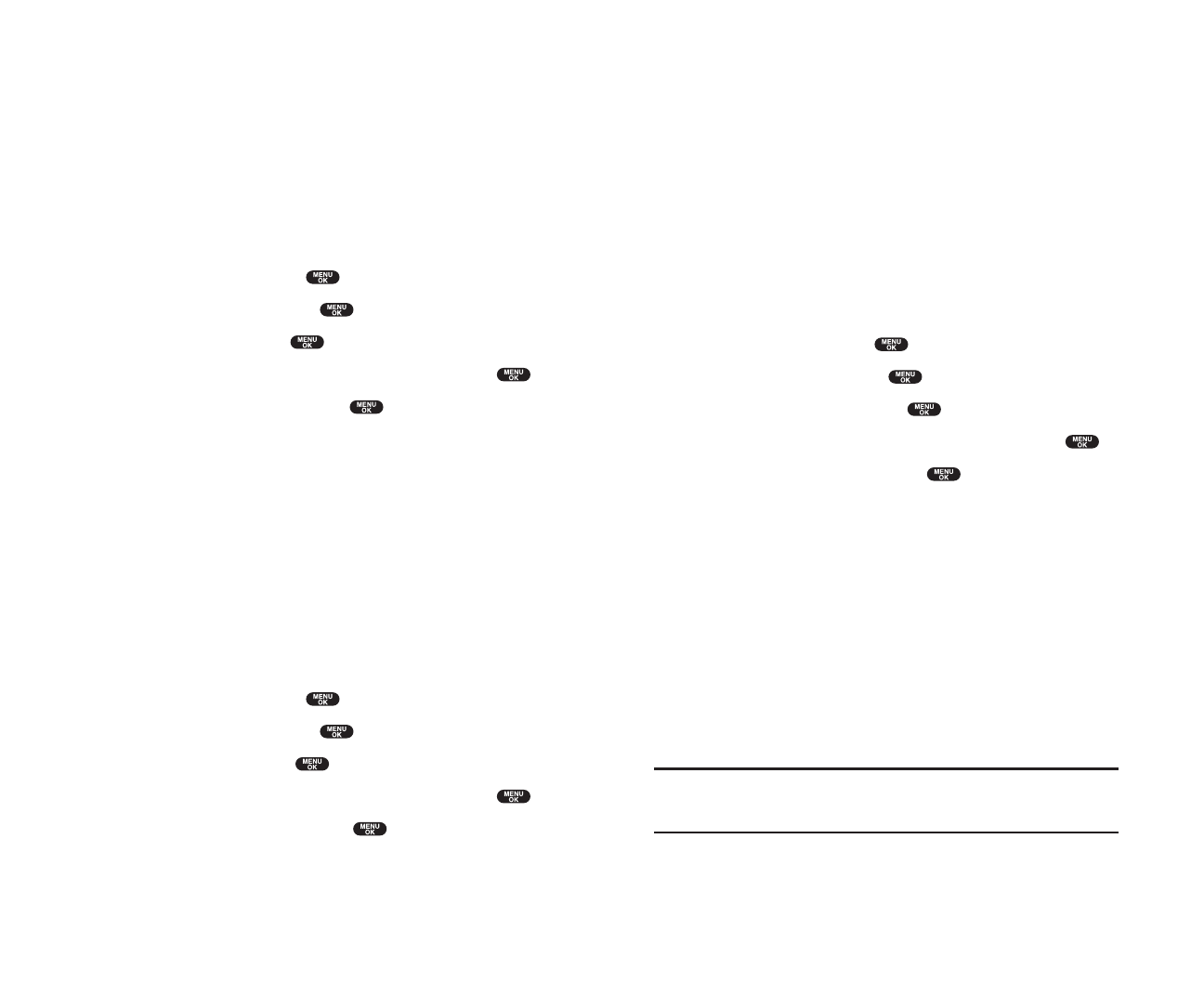
Options
ᮣ
Playto play the downloaded ringer.
ᮣ
Assignto assign the downloaded data to the Ringer Type,
Start-up/Power-off Tone or Phone Book.
ᮣ
Optionsto select the options of the downloaded data.
Properties:shows the downloaded data property.
Online Info.: shows the downloaded data information online.
Shop:allows you to continue downloading.
Erase:erases the selected downloaded data.
ᮣ
Exitto return to the downloaded data list display.
To confirm the downloaded images (screen savers) folder:
1. From the Standby mode, press to display the main menu.
2. Highlight Downloadsand press .
3. Highlight Screen Saversand press .
4. Highlight the downloaded data you want to confirm and press .
5. Select Viewfrom the options and press .
Options
ᮣ
Viewto display the downloaded image.
ᮣ
Assignto assign the downloaded data to the Incoming Calls,
Screen Saver, Phone Book entry, Standby, Outgoing Calls or
Service Search.
ᮣ
Optionsto select the options of the downloaded data.
Properties:shows the downloaded data property.
Online Info.: shows the downloaded data information online.
Shop:allows you to continue downloading.
Erase:erases the selected downloaded data.
ᮣ
Exitto return to the downloaded data list display.
Note: Depends on the data, you can select where to assign.
Image data:
Incoming Calls, Screen Saver or Phone Book.
Animation data: Standby, Outgoing Calls or Service Search.
Section 2: Understanding Your Phone
2H: Personal Organizer 115
Confirming the Downloaded Data
The downloaded data will be classified as games, ringers, images (screen
savers) or application folder automatically. However, if a data has a
different category as above, they are classified as Dynamic folder. If a data
doesn’t belong to any of the above, it is classified as Others folder. You can
also confirm the downloaded data as following when you have just
finished downloading by pressing left softkey. (See “Options”)
To confirm the downloaded games folder:
1. From the Standby mode, press to display the main menu.
2. Highlight Downloadsand press .
3. Highlight Gamesand press .
4. Highlight the downloaded data you want to confirm and press .
5. Select Runfrom the options and press .
Options
ᮣ
Runto play the downloaded game.
ᮣ
Settingsto set the Network Access availability.
ᮣ
Optionsto select the options of the downloaded data.
Properties:shows the downloaded data property.
Online Info.: shows the downloaded data information online.
Shop:allows you to continue downloading.
Erase:erases the selected downloaded data.
ᮣ
Exitto return to the downloaded data list display.
To confirm the downloaded ringers folder:
1. From the Standby mode, press to display the main menu.
2. Highlight Downloadsand press .
3. Highlight Ringersand press .
4. Highlight the downloaded data you want to confirm and press .
5. Select Playfrom the options and press .
Section 2: Understanding Your Phone
114 2H: Personal Organizer


















