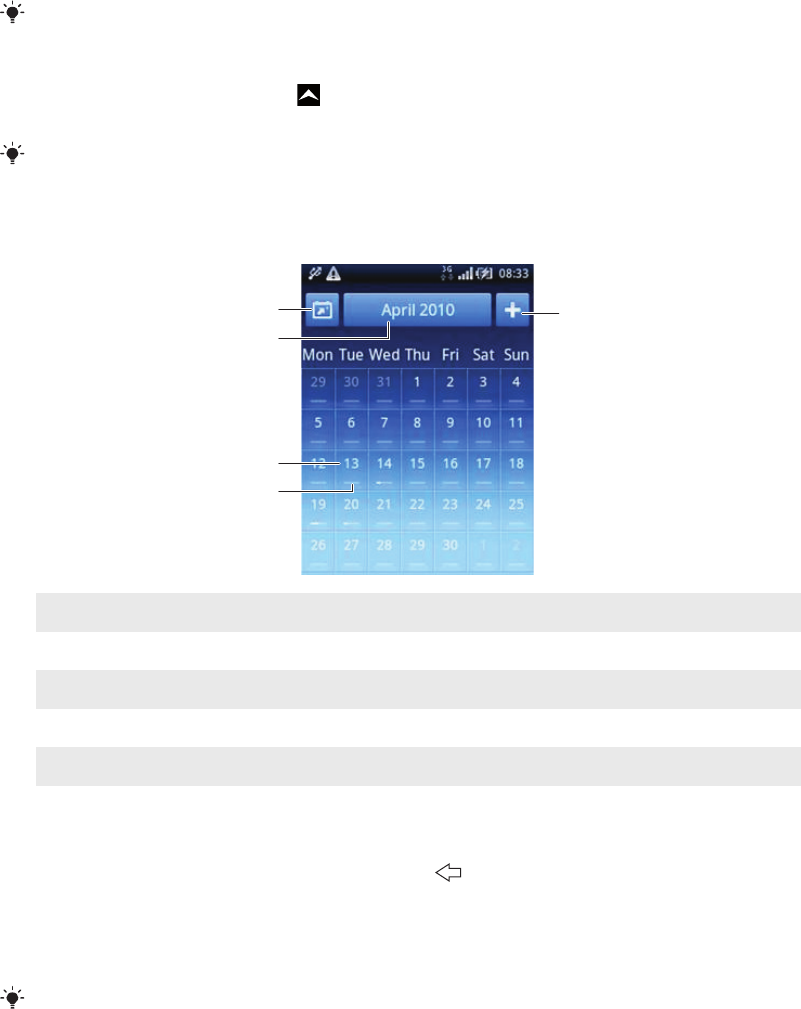
Getting organised
Calendar
Your phone has a calendar for managing your time schedule.
For more information on entering text, see Entering text on page 23.
To open the Calendar application
1
From the Home screen, drag upwards.
2
Find and tap Calendar.
When you open the Calendar application for the first time, it opens in month view. If you have
previously used the application, it opens in the view you last used.
Calendar month view
2
5
1
3
4
1 View current month (only available when viewing another month than the current).
2 Month selector.
3 Current day indicator.
4 Meetings indicator. A completely white bar indicates meetings throughout the day.
5 Add appointment.
To switch between day and month view
1
To switch from month view to day view, tap the desired day.
2
To switch from day view to month view, press .
To view other days and months
•
In the month view and day view, flick left to view the previous day or month, or flick
right to view the next day or month.
In the month view, you can also tap the month selector at the top of the screen to change the
month.
45
This is an Internet version of this publication. © Print only for private use.


















