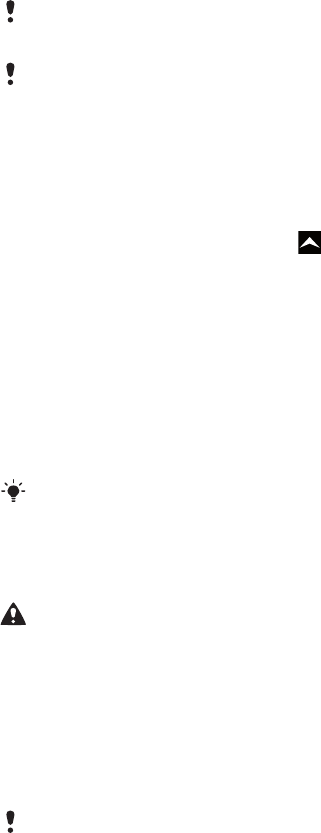
Updating your phone
You can update your phone to the most recent software for optimal performance and to
get the latest enhancements. Updates can be downloaded wirelessly directly from your
phone via the Internet by using a 2G/3G mobile data connection, or by using a Wi-Fi™
network connection. By connecting your phone to a computer with a USB cable, you can
also download updates from the PC Companion application.
When you are using a 2G/3G mobile data connection to connect to Internet from your phone,
data transmission charges may apply. Contact your network operator for more information.
Make sure you back up and save all data contained in your phone before you start updating the
phone.
Updating your phone wirelessly
To download software updates wirelessly
1
From the Home screen, drag upwards.
2
Find and tap Settings > About phone > Software update. Follow the on screen
instructions to update your phone.
Updating your phone using a USB cable
You can update your phone using a USB cable with the PC Companion application. The
PC Companion application is available when you connect your phone to a computer with
a USB cable. See PC Companion on page 57 for more information on how to start PC
Companion.
You can also update your phone using the Sony Ericsson Update service application. You need
a USB cable and an Internet-connected PC. To learn how to download and use Sony Ericsson
Update service, go to
www.sonyericsson.com/updateservice
.
To download software updates using a USB cable
Do not disconnect the USB cable when updating your phone as this may corrupt the content.
Make sure that the hardware is safely removed from your computer when you are finished.
1
Connect your phone to a computer using a USB cable. If it is the first time you start
PC Companion you have to install it before moving on to the next step. Follow the
on-screen instructions in the menu displayed in your phone to install PC Companion.
2
Tap Connect your phone.
3
Computer: Wait a few seconds for PC Companion to start. Click Support Zone >
Software Update and follow the on-screen instructions to update your phone.
While using PC Companion, you will also get notifications whenever there are available software
updates for your phone.
79
This is an Internet version of this publication. © Print only for private use.


















