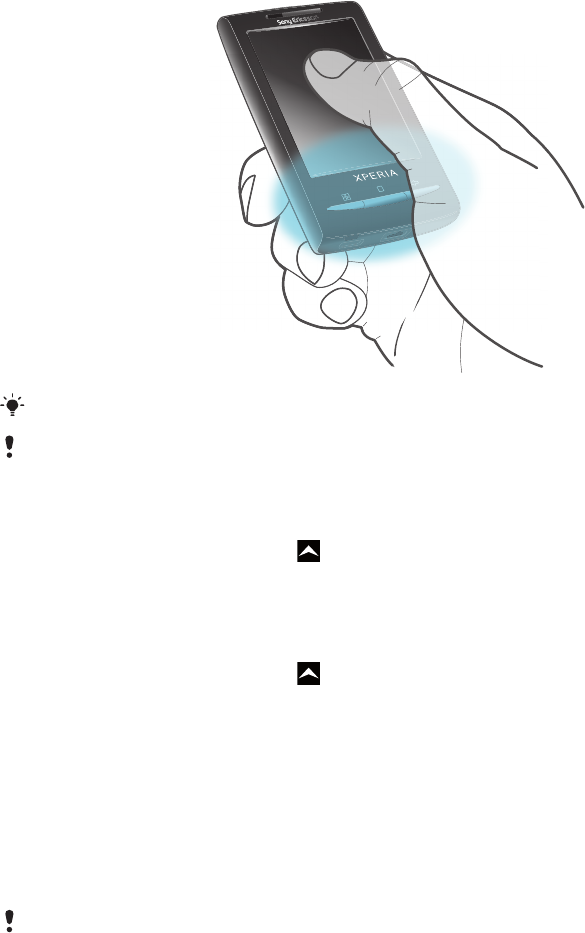
Location services
You can get your location determined either by using wireless networks or GPS technology.
Wireless networks technology determines your position fast but accuracy may vary. If you
use GPS technology it may take a little longer, but it will find your exact position. You can
enable both wireless networks and GPS to benefit from both technologies when trying to
find your position.
Using GPS technology
Your phone has a GPS receiver that uses satellite signals to calculate your location. Some
GPS features use the Internet. Data rates and charges may apply.
When you use features that require the GPS receiver to find your location, make sure you
have a clear view of the sky. If the GPS receiver does not find your location after a few
minutes, you should move to another location. To help the search, stand still and do not
cover the GPS antenna. The position of the GPS antenna is shown in the image below. The
first time you use the GPS it may take up to 10 minutes before your location is found.
If you cannot use some GPS features, see I cannot use Internet-based services on page 80.
Sony Ericsson does not warrant the accuracy of any location services including but not limited
to navigational services.
To enable the GPS receiver
1
From the Home screen, drag upwards.
2
Find and tap Settings > Security & location.
3
Mark the Use GPS checkbox.
To use wireless networks to find your position
1
From the Home screen, drag upwards.
2
Find and tap Settings > Security & location.
3
Mark the Use wireless networks checkbox.
Google Maps™
The Google Maps™ application lets you view your current location, find other locations and
calculate routes. When you start the Google Maps™ application, your approximate location
is shown using information from nearby mobile towers. Your location is updated with a
more precise position when the GPS receiver finds your location.
Make sure you enable the location settings before trying to get your position.
75
This is an Internet version of this publication. © Print only for private use.


















