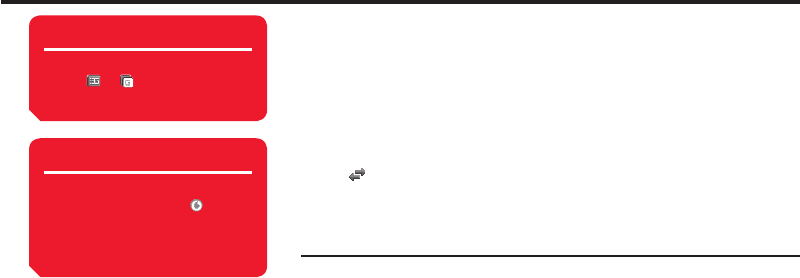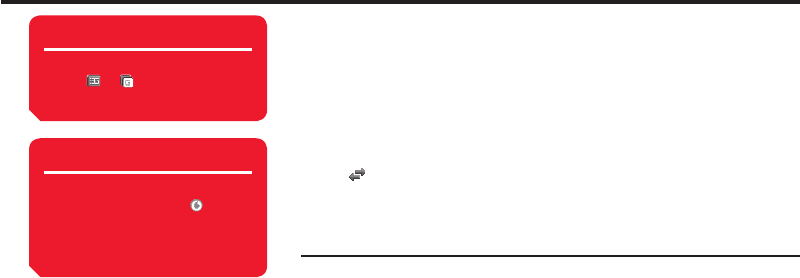
Vodafone live!
172
Accessing Vodafone live!
You can access Vodafone live! to search for and obtain information.
A separate subscription is required to use the Vodafone live! service. For details, contact
Vodafone General Information (page 315).
1. In standby mode, press
@
, select Vodafone live! and press
J
(Select).
The Vodafone live! menu appears.
2. Select Vodafone live! and press
J
(Select).
The
indicator appears at the top of the display during communication.
3. Press
O
to end Vodafone live!.
Vodafone live! Menu
You can perform the following operations via the Vodafone live! menu.
1. In standby mode, press
@
, select Vodafone live! and press
J
(Select).
The Vodafone live! menu appears.
2. Select an item and press
J
(Select).
◆
Vodafone live!: Display the Vodafone live! Web menu.
◆
Enter URL: Access a Web page by directly entering the address.
◆
Bookmarks: Bookmark your favourite Web pages and access bookmarked Web
pages (page 175).
◆
History: Display the addresses of accessed Web pages in the order of newest to
oldest.
◆
Browser Settings: Set various browser settings (page 179).
Note
The network service is only available
while
or appears on the
display.
Tip
• To display the Vodafone live!
Web menu
, press
kK
( ) from
standby mode.
• To switch to English, select
English after Step 2.