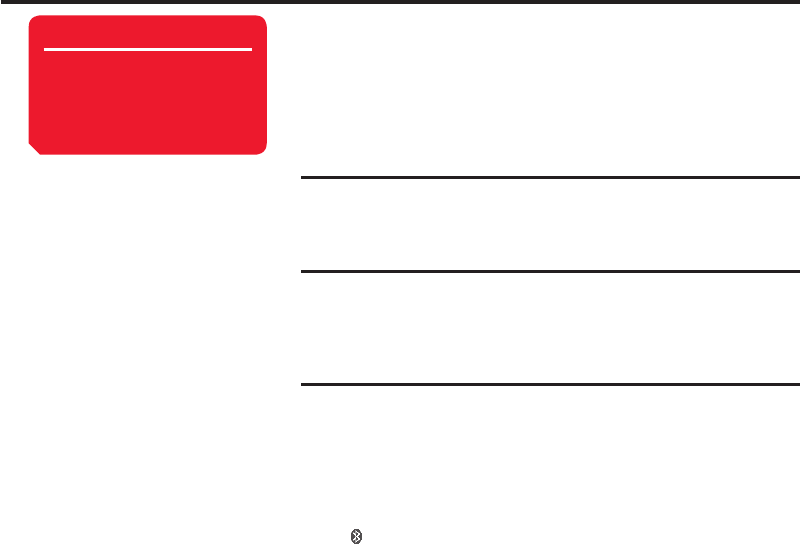
File Transfer
281
Note
The USB functions cannot be
started or set during Bluetooth
™ communication. If a USB
cable is connected, Bluetooth™
communication ends.
Bluetooth™
Transfer the data of the Contacts List, Calendar and Data Folder between your handset
and Bluetooth™ compatible PCs and handsets. Bluetooth™ also allows you to use a
wireless headset or an in-car device for handsfree calls. We recommend using Bluetooth
™ while your handset and the other device are within 10 metres of each other. For
details on the operating procedures of the other device, refer to the instruction manual
for that device.
About Bluetooth™
Bluetooth™ is a technology that facilitates wireless communication between PCs and
devices such as handsfree compatible devices.
About the Authentication PIN Code
The authentication PIN code (any 4 to 16 digits) is for connecting to other Bluetooth™
compatible devices. When registering a device, the same authentication PIN code needs
to be entered for both the sending and receiving devices.
Activating Bluetooth™
1. In standby mode, press
@
, select Settings and press
J
(Select).
2. Select Connectivity and press
J
(Select).
3. Select Bluetooth and press
J
(Select).
4. Select Switch On/Off and press
J
(Select).
5. Select On and press
J
(Select).
The
indicator appears at the top of the display.


















