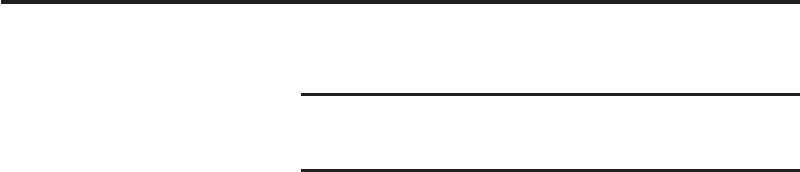
Convenient Functions
278
Send touch tones to use interactive voice response services and other types of touch-
tone services.
Sending Individual Touch Tones
1. Press any of the
0
to
9
,
*
and
#
keys during a call.
Using the Pause (P) for Sending Touch Tones
The pause (P) allows you to send sequences of touch tones, each separated with a
pause (P). The Contacts list is useful for storing sequences of touch tones for remotely
operating your home answering machine and other devices. You can send up to 40
touch tones at one time.
Saving Touch Tones to the Contacts List
Example: Save the following three numbers.
Phone number: 03-123X-XXX3
Answering machine code: #7777
Answering machine playback code: #1
1. Save 03123XXXX3P#7777P#1 as the phone number of an entry.
To enter a pause (P), press
J
(Options) and select Pause.
Sending Touch Tones


















