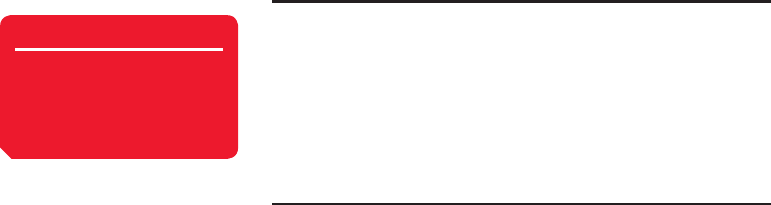
Settings
252
Retrieving Network Information
Before you can use Vodafone live!, you need to retrieve the network connection
information.
1. In standby mode, press
@
, select Settings and press
J
(Select).
2. Select Network Settings and press
J
(Select).
3. Select Retrieve NW Info. and press
J
(Select).
4. Press
J
(Yes).
External Device Setting
Set the access point name (APN) of the network information to write to your handset in
order to perform packet communication from an external device such as a PC.
1. In standby mode, press
@
, select Settings and press
J
(Select).
2. Select Network Settings and press
J
(Select).
3. Select External Device and press
J
(Select).
4. Select <Empty> and press
J
(Options).
5. Select Edit and press
J
(Select).
6. Enter the access point name and press
J
(Options).
7. Select OK and press
J
(Select).
8. Press
J
(Yes).
Tip
The fi rst time you turn on the
power after purchasing your handset,
a prompt for retrieving network
connection information appears if
you press
a
@
,
jJ
,
kK
or
aA
.


















