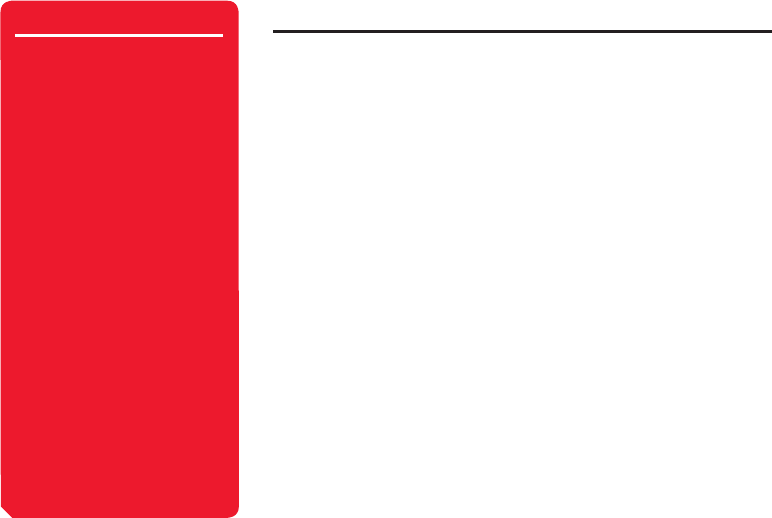
Basic Operations
90
Editing Contacts List Entries
Edit and delete entries in the Contacts list.
1. In standby mode, press
@
, select Phonebook and press
J
(Select).
2. Select Contacts List and press
J
(Select).
3. Select a Contacts list entry and press
J
(Options).
4. Select Edit and press
J
(Select).
The edit window appears.
5. Select an item and press
@
.
6. Edit the item and press
@
.
7. Press
J
(Options).
8. Select the save method and press
J
(Select).
◆
Save: Overwrite the original entry.
◆
Save as New: Save the edited entry as a new entry.
Tip
You can set the following options
after Step 7. The available options
vary depending on the item
selected.
Edit: Re-edit the currently
selected item.
Select: Select the category,
ringtone and other options.
Change Picture: Change the
picture.
Change Type: Change the
phone number, email address,
postal address and URL type.
Set to Default: If more than
one phone number is saved to
an entry, set a default phone
number for that entry.
Remove Picture: Delete the
picture.
Reset Settings: Reset the
ringtone and other settings.
Clear Field: Deletes the
selected item.
Clear Category: Clears the
category setting.
Clear Location: Clears the
location information.


















