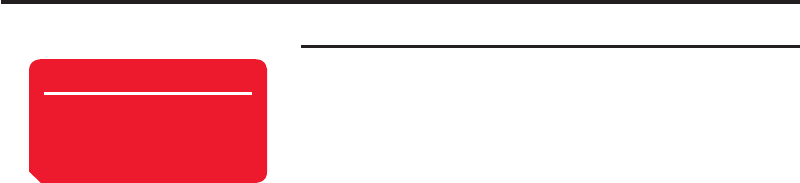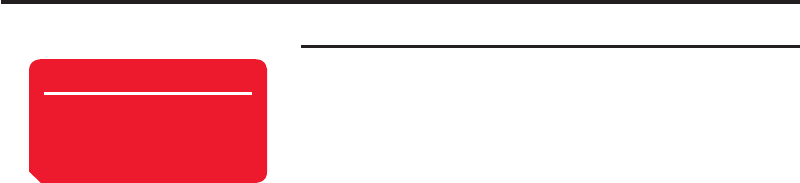
Convenient Functions
271
Backup
Note
Do not use a PC or other device
to view or change a backup fi le in
a memory card. The fi le may be
damaged.
Backing Up Data to a Memory Card
1. Insert a memory card in the slot of your handset.
2. In standby mode, press
@
, select Tools and press
J
(Select).
3. Select Backup and press
J
(Select).
4. Select Backup and press
J
(Select).
5. Select a data and press
@
.
A check mark is added to the check box.
◆
Contacts List: Back up the Contacts list.
◆
Calendar: Back up the Calendar.
6. Press
J
(Options).
7. Select Backup and press
J
(Select).
8. Enter your security code (page 54).
9. Press
J
(Yes).
10. Press
J
(Yes) or
K
(No) in accordance with the confi rmation window.
Press
J
(Yes) to include pictures or press
K
(No) to not include pictures when
backing up the Contacts list and press
J
(Yes) to include past appointments or
press
K
(No) to not include past appointments when backing up the Calendar.
Offl ine mode is set and the data begins to be backed up to the memory card. When
the backing up of data is complete, offl ine mode is cancelled.