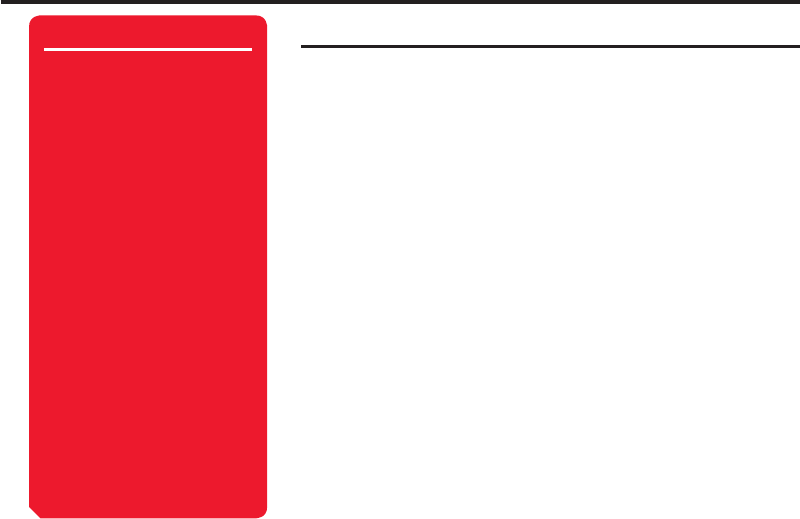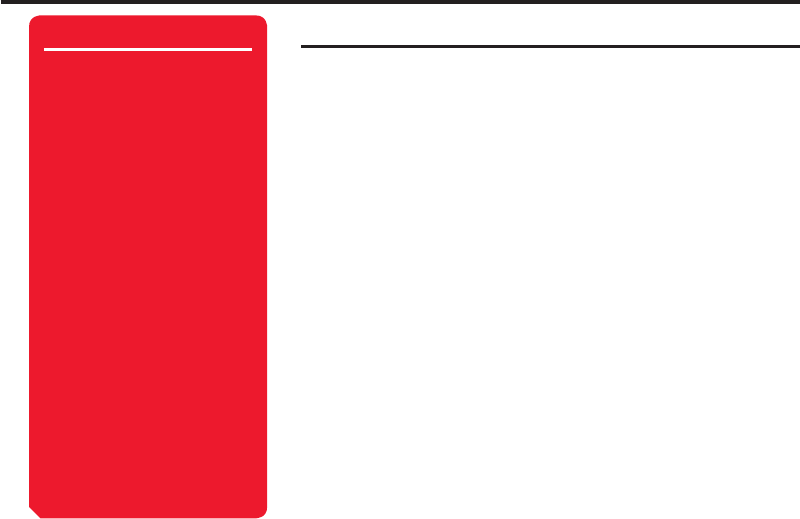
Basic Operations
59
Call Log
Viewing Dialled Numbers/ Missed Calls/ Received Calls
You can view the last 20 dialled numbers, missed calls and received calls.
1. In standby mode, press
@
, select Phonebook and press
J
(Select).
2. Select Call Log and press
J
(Select).
The Call Log window appears.
3. Select Dialled Numbers, Missed Calls or Received Calls and press
@
.
To switch from the Dialled No. window to the Missed Calls window or Received Calls
window, use
F
.
Tip
• Press
aD
from standby mode
to directly access Dialled
Numbers.
• Press
a
C
from standby mode
to directly access Received
Calls.
• From Dialled Numbers, Missed
Calls or Received Calls, press
j
J
(Options) to perform the
following:
View: See call details.
Voice Call: Make a voice call.
Video Call: Make a video call
(page 107).
Send Message: Creates an
SMS/MMS message (pages
148, 159).
Save to Contacts: Save to
Contacts list (page 79).
To Rejection List: Save to
Rejection list (page 244).
Delete: Delete the entry.
International Call: Add the
international code and country
code (page 235).
Hide My ID: (page 237).
Show My ID: (page 237).