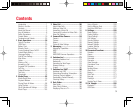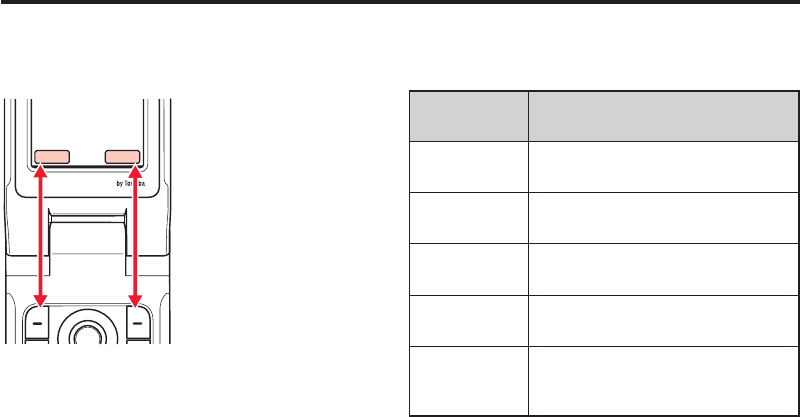
6
Keys & Notations
Soft Keys
Press soft keys to perform operations indicated at the bottom of the
main display.
• Press
J
to access Options menu.
• Press
K
to return to the previous
window.
Navigation Key
The following notations are used to indicate Navigation Key
operations.
Notation/
Operation
Function
A
Press up
Accesses Shortcut menu, increases volume,
moves cursor up, etc.
B
Press down
Accesses Contacts list, decreases volume,
moves cursor down, etc.
D
Press left
Accesses Dialled Numbers, decreases
volume, moves cursor left, etc.
C
Press right
Accesses Received Calls, increases volume,
moves cursor right, etc.
@
Press centre
Accesses Main menu, confi rms selected
item, performs selected operation, acts as the
camera shutter-release, etc.
/PTIONS
"ACK