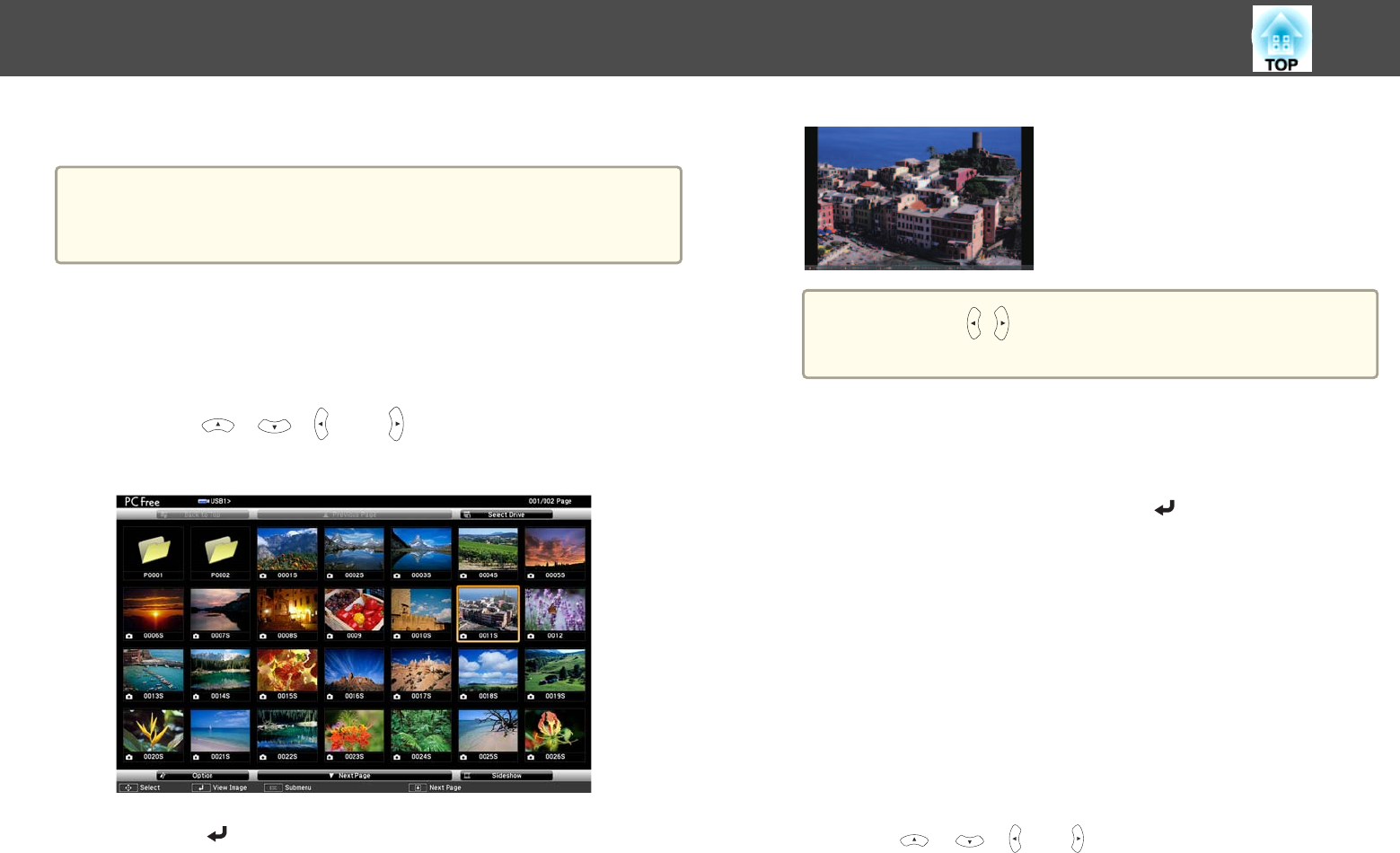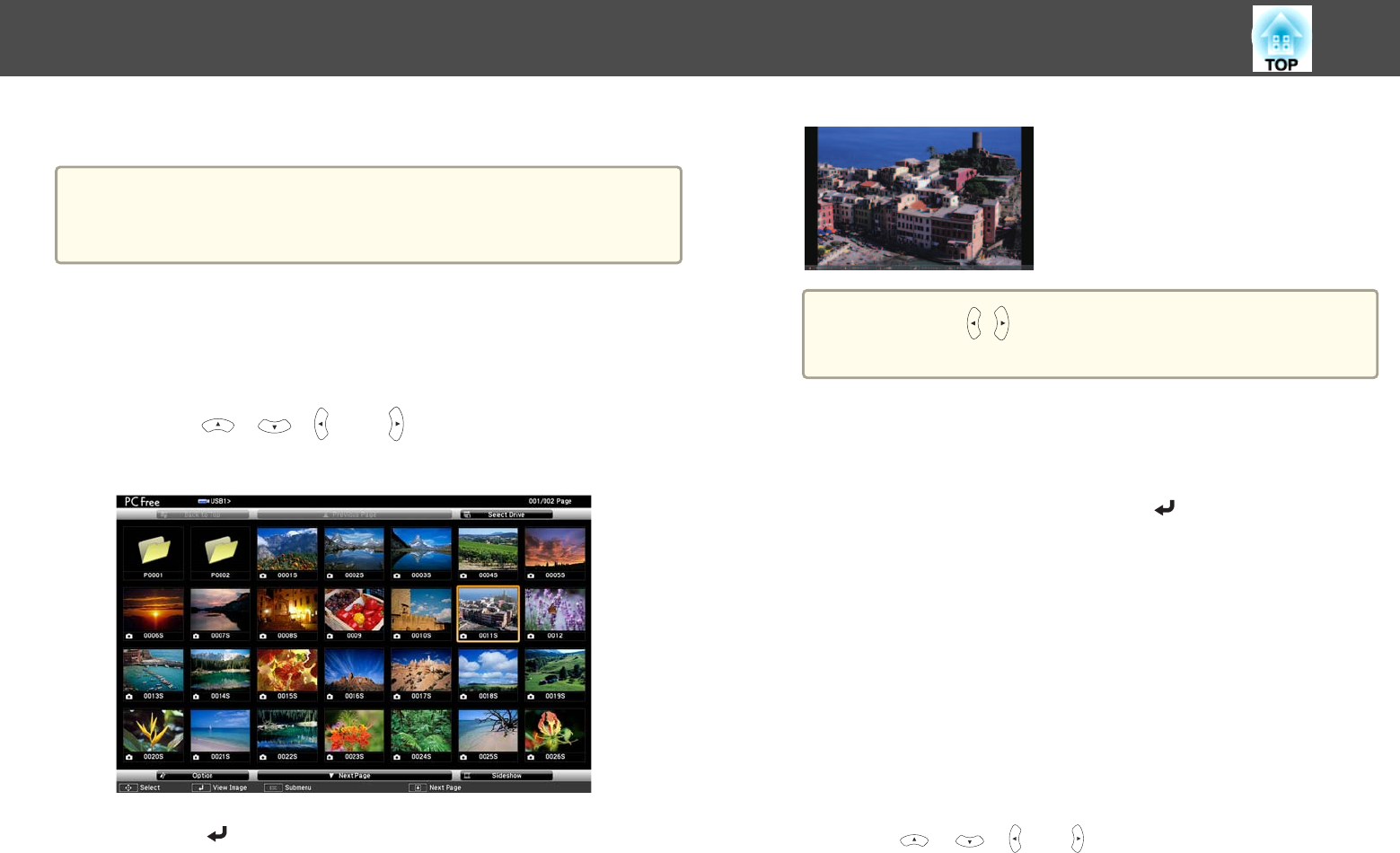
Projecting the Selected Images or Movies
Attention
Do not disconnect the USB storage device while it is being accessed. PC Free
may not operate correctly.
a
Start PC Free.
The file list screen is displayed.
s "Starting PC Free" p.134
b
Press the [ ], [ ], [ ], and [ ] buttons to select the image file
you want to project.
c
Press the [ ] button.
The image is displayed or the movie is played back.
a
Press the [ ][ ] buttons to move to the next or previous
image file.
d
To finish projecting, perform one of the following operations.
• Projecting an image: Press the [Esc] button.
• Projecting a movie: Press the [Esc] button to display the message
screen, select Exit, and then press the [
] button.
When projection is finished, you are returned to the file list screen.
Projecting PDF Files
You can project PDF files using PC Free. In PDF files, you can move pages
up or down, enlarge, or rotate.
a
Start PC Free.
The file list screen is displayed.
s "Starting PC Free" p.134
b
Press the [ ], [ ], [ ], or [ ] button to select the PDF file you
want to project.
Projection Functions
137