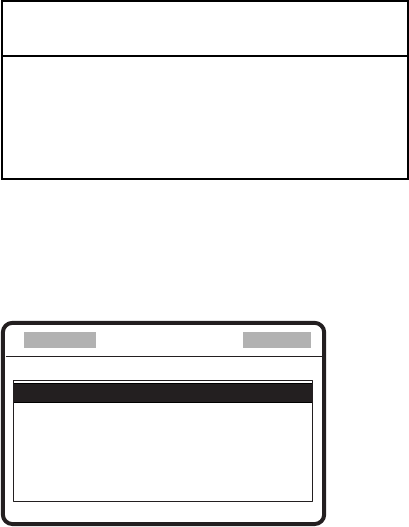
6. MENU OPERATION
6-2
6.2 Noise Blanker
The noise blanker functions to remove pulse noise. You may turn it on or off as follows.
Normally, use it with OFF (default setting).
1. Press the SETUP key.
2. Rotate the ENTER knob to choose NB.
3. Push the ENTER knob.
4. Rotate the ENTER knob to choose ON or OFF as appropriate, and then push the
ENTER knob.
5. Press the CANCEL key.
“NB” appears in the equipment states area when choosing ON at step 4.
6.3 Squelch Frequency
If you change the squelch frequency (ex. For high voice), do the following procedure.
(default setting: 800Hz)
1. Press the #/SETUP key.
2. Rotate the ENTER knob to choose SQ.
3. Push the ENTER knob.
4. Enter frequency (range: 500-2000 Hz) with the numeric keys and then push the ENTER
knob.
5. Press the CANCEL key.
6.4 User Channels
The USER CH menu allows registration and deleting of user TX and RX channels, where
permitted by the Authorities. Maximum 256 channels can be registered.
NOTICE
FURUNO will assume no responsibility
for the disturbance caused by the
unlawful or improper setting of user
channels.
6.4.1 Registering user channels
1. Press the #/SETUP key.
2. Rotate the ENTER knob to choose USER CH and then push the ENTER knob.
***
User ch entry
**
MODE: SSB
00201. TX: 2111.5 RX: 2111.5
00202. TX: 2222.0 RX: 2222.0
00203. TX: 2333.5 RX: 2333.5
00204. TX: 2444.0 RX: 2444.0
00205. TX: 2555.5 RX: 2555.5
CH: 2-01


















