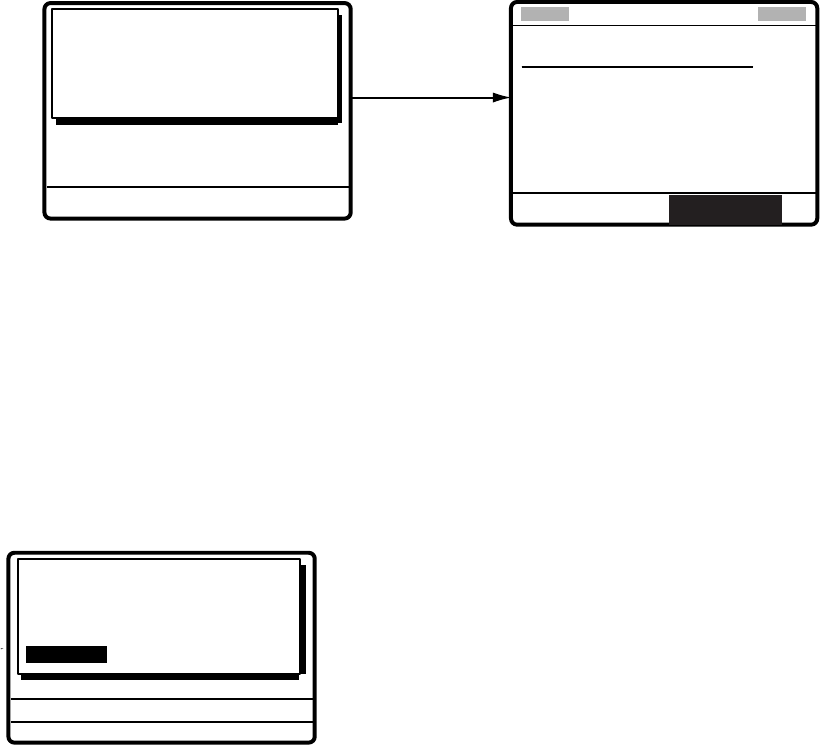
4. DISTRESS OPERATIONS
4-21
4.4 Receiving Distress Relay from Coast Station
Your ship receives the distress relay when:
• the coast station sends the distress relay to your ship. (DISTRESS RELAY COAST)
• the coast station sends the distress relay to the area where you are navigating.
When you receive a distress relay message from a coast station, continue monitoring
distress and safety frequencies. The audio alarm sounds and the display looks like the one
in the left-hand figure below when a distress relay is received from a coast station.
1. Press the CANCEL key to silence the audio alarm, and the display changes as in the
right-hand figure below.
POS:
12°34.000N DIST: 14nm
123
°45.0000E AT 12:34
TELEPHONE
8291.5 kHz
NATURE: UNDESIGNATED
Press the
CANCEL key.
MAY-23-2006-23:59
SHIP ID IN DIST:
123456789
POS:
12°34.0000N DIST: 14nm
123
°45.0000E AT 12:34
TELEPHONE
8291.5 kHz 10M10S
SENDER ID:
001234567
NATURE: UNDESIGNATED
DISTRESS RELAY COAST
Received message
Distress relay coast
message received.
CANCEL: STOP ALARM
GO TO VIEW
2. Press the CANCEL key to go to the radiotelephone screen.
3. Watch distress/safety frequency.
4.5 Cancelling Distress Call
You can cancel the distress call while it is being sent or while waiting for its
acknowledgement as follows.
1. Press the CANCEL key to show the following display.
The following message appears.
TIME TO GO : 0S
NATURE: UNDESIGNATED
POS:
12 34.5678N
123 45.6789E
DSC FREQ :
2187.5 kHz
Distress Proc. is
Paused.
RESUME RESEND CANCEL


















