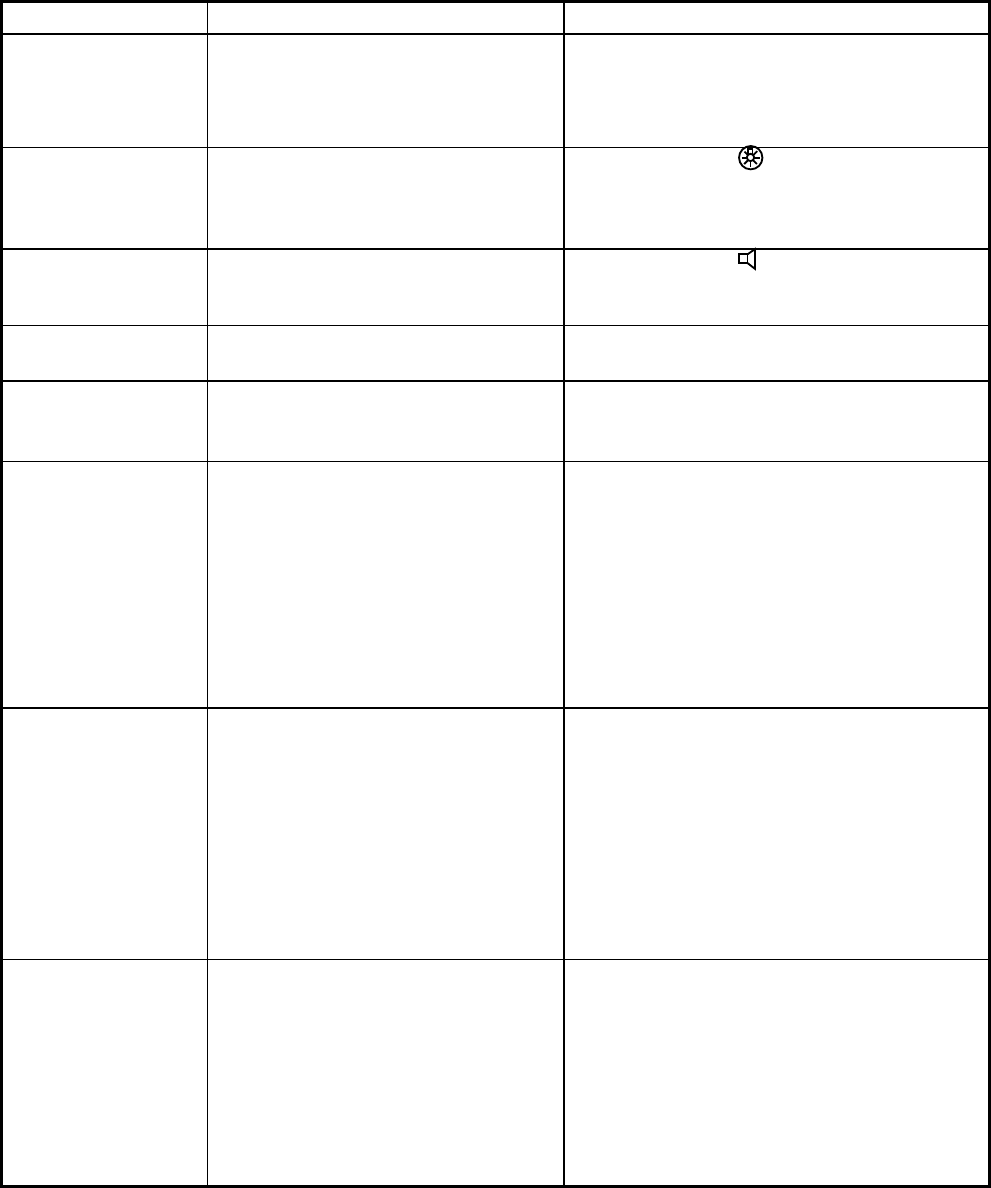
11. MAINTENANCE & TROUBLESHOOTING
11-3
11.3 Simple Troubleshooting
The table below provides possible problems and the means with which to restore normal
operation. If normal operation cannot be restored, do not attempt to check inside the
equipment. Any servicing should be referred to a qualified technician.
Problem Probable cause Remedy
Power cannot be
turned on.
• Mains switchboard may be off.
• (DC) voltage is too high.
• Battery may have discharged,
or poor contact at terminals.
• Turn on the mains switchboard.
• Check supply voltage.
• Recharge battery and tighten battery
terminals.
Display
indications do not
appear but key
lamps are lit.
• Contrast is too low.
• Operate the 9/
key to adjust
contrast.
Power is on but
no sound from
loudspeaker.
• Loudspeaker is off.
• Operate the 7/
key to turn on the
loudspeaker.
Poor articulation
• Wrong class of emission may
be in use.
• Class of emission should match that of
incoming signal.
Output power
reduced to LOW
• Power is automatically reduced
to protect against overheating
due to continuous transmission.
• Wait until the unit returns to normal
condition.
Antenna coupler
cannot tune
antenna
• Antenna may be disconnected
or shorted to ground.
• Antenna is out of tunable
length.
• Poor grounding of antenna
coupler.
• Breaker in coupler has tripped.
• Connection cable loosened or
disconnected.
• Check antenna connection.
• Recommended length is 10 to 18
meters.
• Check coupler ground.
• Checks mains voltage and polarity.
If normal, reset breaker.
• Check cable.
The message
“Ship’s mains
failure” appears,
and Output power
indicator blinks.
Transmission
power is
decreased to
LOW2.
(FS-5070 only)
• Input has been switched from
AC to DC when AC FAIL line of
AC/DC power supply unit
PR-850A is connected to
FS-5070.
• Press the CANCEL key. The output
power can be increased on the RT
display. Note that the output power
remains “HIGH” when it occurs while
sending the distress call. When AC
power is restored, this problem is
automatically resolved.
After turning on
the power, the
initial screen
appears
continuously.
(The RT screen
should appear
after the initial
screen is erased.)
• After turning on the NBDP
terminal unit, you have turned
on the control unit.
• Turn on the control unit before turning
on the NBDP terminal unit.


















