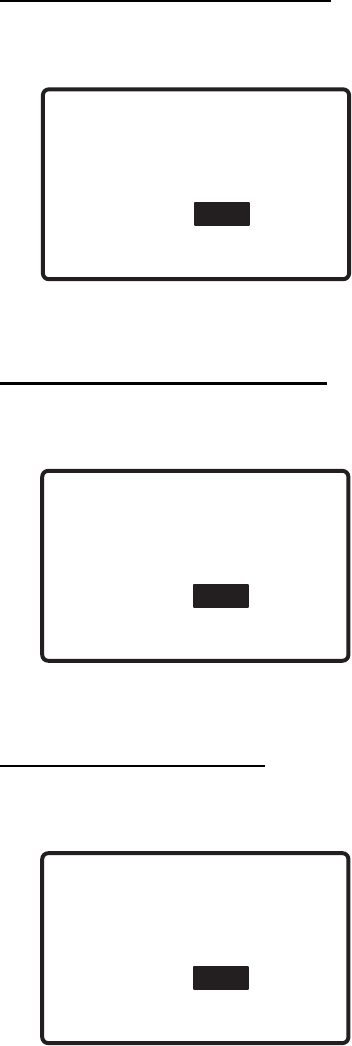
6. MENU OPERATION
6-15
Clearing received ordinary log
1. Rotate the ENTER knob to choose RCVD ORDINARY LOG.
2. Push the ENTER knob.
YES
CLEAR
RCVD ORDINARY LOG.
ARE YOU SURE ?
NO
3. Rotate the ENTER knob to choose YES, and push the ENTER knob.
Clearing received distress log
1. Rotate the ENTER knob to choose RCVD DISTRESS LOG.
2. Push the ENTER knob.
YES
CLEAR
RCVD DISTRESS LOG.
ARE YOU SURE ?
NO
3. Rotate the ENTER knob to choose YES, and push the ENTER knob.
Clearing transmitted log
1. Rotate the ENTER knob to choose TRANSMITTED LOG.
2. Push the ENTER knob.
YES
CLEAR
TRANSMITTED LOG.
ARE YOU SURE ?
NO
3. Rotate the ENTER knob to choose YES, and push the ENTER knob.


















