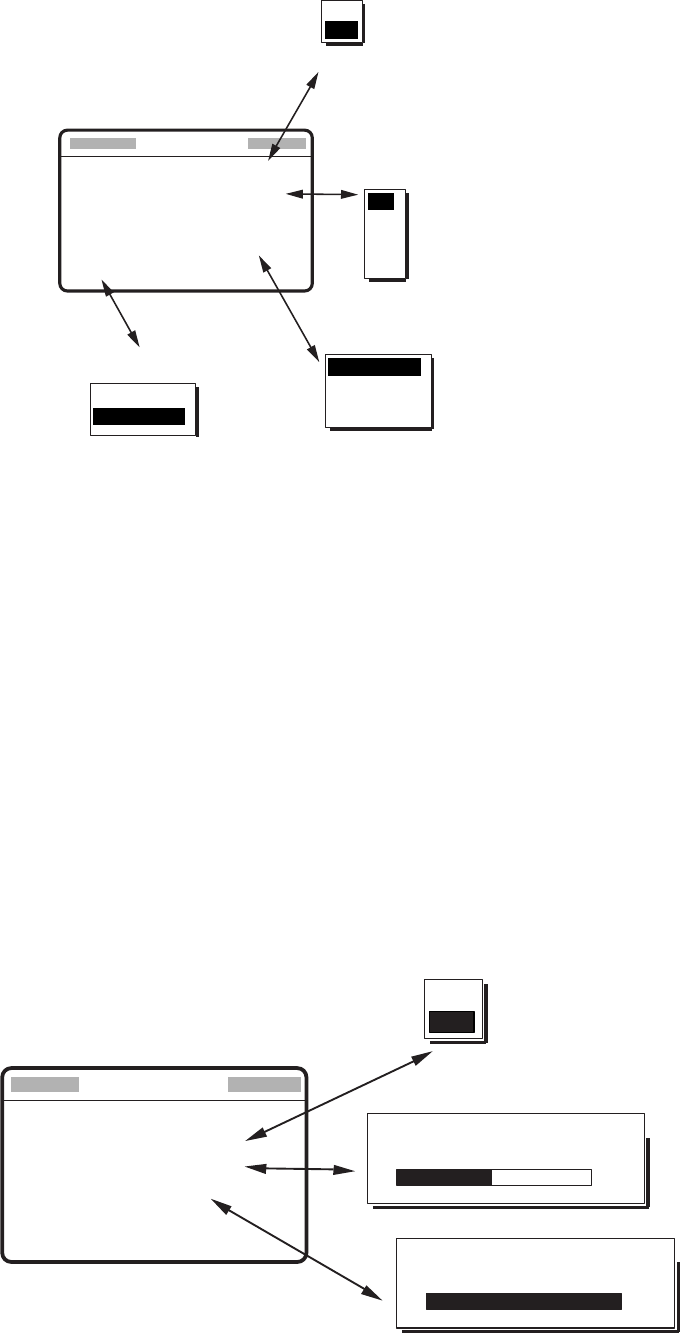
6. MENU OPERATION
6-17
****
Alarm setup
***
INTERNAL ALARM : OFF
POSITION OLDER :4.0 H
EXT ALARM : DSTRS/URG
OFF
3.0
2.0
1.0
0.5
4.0
ROUTINE
ALL
OFF
DSTRS/URG
Default: ON
Default: 4.0 hours
Default: DSTRS/URG
Disables/enables alarm for received Safety and
Routine calls.
Alarm is output when position is older by the
number of hours set here.
Sets type of call to be output to the
IC-303.
DSTRS/URG: Distress or urgency
call output upon receipt.
ROUTINE: Routine call output
upon receipt.
ALL: All calls output.
OFF: No output.
Rotate
ENTER
knob to choose.
ON
ALARM DISTANCE: 500 NM
OFF
500 NM
Default: 500 NM
Enable or disable reception of the
distress alarm received from a ship
in distress which is more than 500
miles from own ship.
6.10 Sound Setting
The SOUND menu lets you set the volume for the following items:
• Key click on/off
• Volume of the receiving alarm for the safety and routine messages
• Volume of the receiving alarm for the distress and urgency
1. Press the #/SETUP key.
2. Rotate the ENTER knob to choose USR SETUP, and push the ENTER knob.
3. Rotate the ENTER knob to choose SOUND, and push the ENTER knob.
Default: ON
***
Sound setup
***
KEY CLICK : ON
ORDINARY ALARM : 30
DISTRESS ALARM : 63
OFF
ON
Turns on/off beep generated when
keyboard is operated.
Note: Do not confuse keyboard beep
(single beep) with ACK beep
(three beeps).
ORDINARY ALARM
VOLUME (0~63)
47
Sets loudness of Safety,
Routine and Old Position
alarms.
DISTRESS ALARM
VOLUME (38~63)
63
Sets loudness of Distress and Urgency alarms.
Rotate ENTER knob
to set.
Rotate ENTER knob
to set.


















