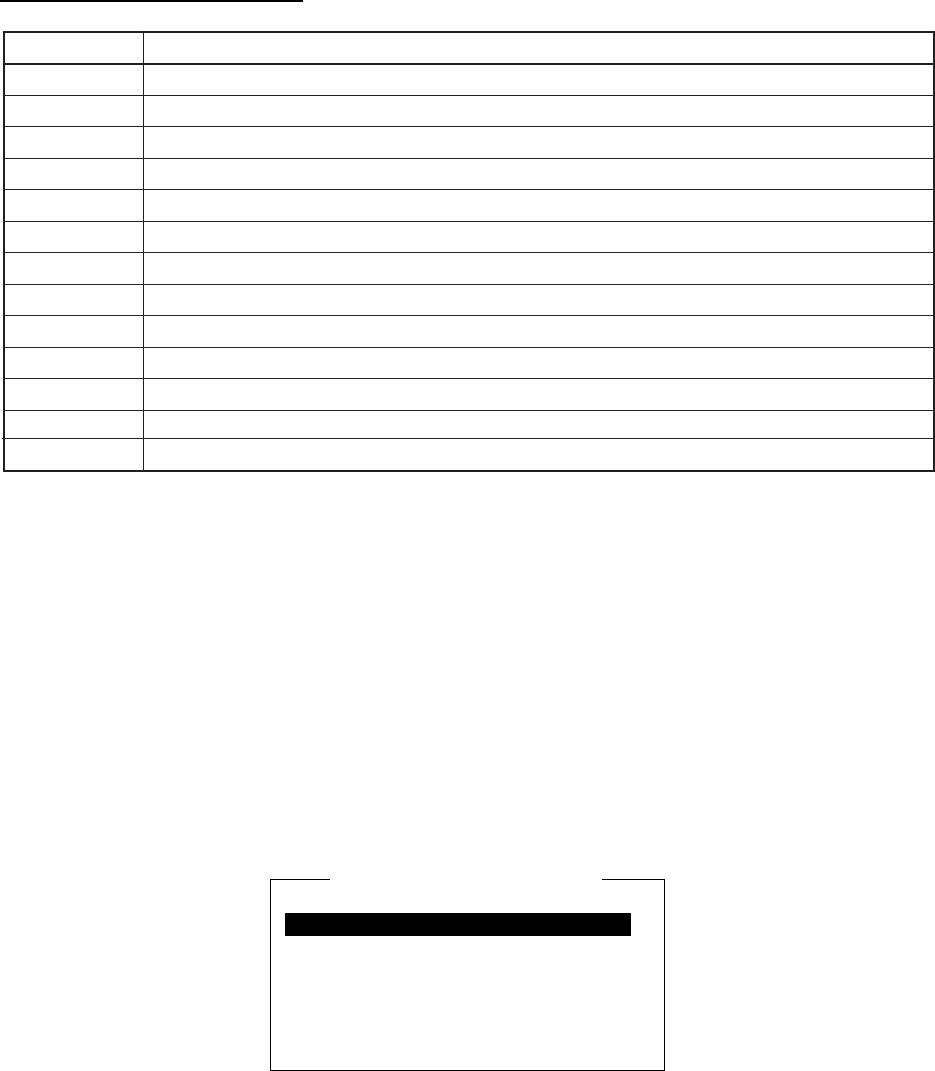
10. NBDP TRANSMITTING, RECEIVING
10-8
Command and abbreviation
dnammoCnoitcnuF
+MGT.margeletoidarasiegassemgniwollofehttahtetacidnioT
+GSM .dlehegassemynayletaidemmidetc
ennocebotsdeennoitatspihsehttahtetacidnioT
+RPO.rotarepollaC
+GRU.egassemssertsiddnaycnegru,ytefaS
+DEM.eci
vdalacidemtseuqeR
+TSET .noitatspihsehtgnikcehcrofegassemtsetadnesotnoitatstsaoctseuqeR
+KRB.noitatstsaocehthtiwnoitcennocehtraelcoT
noitaiverbbA
+AG.dnammocruoytimsnarT.ydaermaI
MOM.tnemomatiaW
+GSM.erohsehtmorfs
egassemgnidneptseuqeR
NNNNroKKKK.egassemaetanimreT
XXXXX
Typo
10.6 Timer Operation
A built-in timer permits automatic transmission and reception of telex messages.
10.6.1 Enabling timer operation
1. Press the function key F3 to display the Operate menu.
2. Press the 7 key to display the Timer Operation List.
3. Choose the operation (name) you wish to execute.
4. Press the Enter key. An asterisk appears beside the operation selected and “T. Op”
appears in reverse video on the communication status display. If a file stored on a floppy
disk is to be sent, be sure the floppy disk containing the file is inserted in the drive.
*1
2
3
OP4
OP5
Timer Operation List
Timer operation list
5. Choose another operation (name) if desired.
6. Press the Esc key.


















