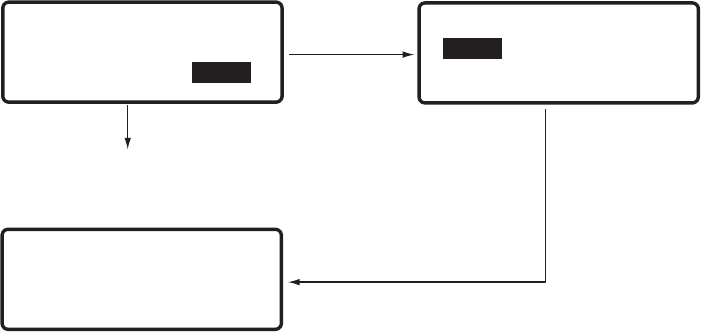
1. OPERATIONAL OVERVIEW
1-6
• The other control unit in two controls unit system goes ON HOOK.
• NBDP stops scanning or communicating.
1.9.4 Automatic setting of working frequency
The radiotelephone automatically sets working frequency in the following conditions:
• ABLE ACK is sent in response to individual call.
• Your ship receives ABLE ACK in response to own ship-initiated individual call.
• *Your ship receives ABLE ACK with COM. Frequency automatically changes in response to
own ship-initiated individual call.
• Your ship sends geographical area call.
• Your ship sends distress relay.
• Your ship sends distress alert.
• *Your ship receives group call.
• *Your ship receives geographic area call.
• *Your ship receives distress alert.
*: When receiving a call with different frequency from the setting, the following window
appears.
After 10 seconds passed or when "Agree" is chosen,
the working frequency is changed with the message
shown below.
Choose "Pause".
Accept New
Working Freq
CANCEL: CLOSE WINDOW
Choose "Agree".
Change COM Frequency
Agree Disagree
Count down has been paused.
Change COM Frequency
Agree Disagree
Count down xx sec. Pause
1.10 Intercom
The built-in intercom permits voice communications between two control units.
1. Off hook the handset at the radiotelephone screen.
2. Press the IntCom key to show INTERCOM on the display. The called party’s control unit
rings.
3. When the called party picks up their handset, start communications.
4. Hang up the handset to turn the intercom off. The indication INTERCOM disappears
from the screen.


















