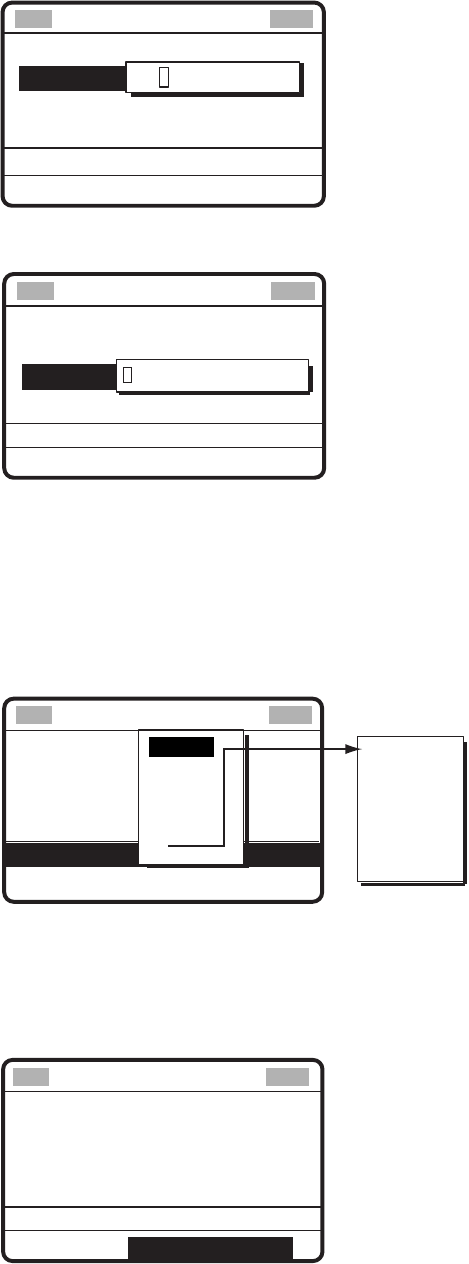
5. ROUTINE MESSAGE CALLING, RECEVING
5-31
3. Push the ENTER knob to open the COAST ID menu, and then rotate the ENTER knob
to choose MANUAL or SELECT. For SELECT, you can choose an ID from the message
file list stored. For MANUAL, key in ID of coast station (seven digits) with the numeric
keys and then push the ENTER knob.
GO TO VIEW
MSG TYPE:
TEL NO. :
COMM MODE: TELEPHONE
DSC FREQ
PSTN MESSAGE
:12M-INTL
*********
COAST ID
Compose msg.
4. Push the ENTER knob to open the TEL NO. menu.
GO TO VIEW
MSG TYPE:
COAST ID
DSC FREQ
PSTN MESSAGE
: 001234567
:12M-INTL
----------------
TEL NO.
Compose msg.
COMM MODE
5. Enter telephone no. (up to 16 digits) with the numeric keys and then push the ENTER
knob.
6. Push the ENTER knob to open the COMM MODE menu, and then choose the
communication mode.
7. Push the ENTER knob.
8. Push the ENTER knob to open the DSC FREQ menu.
MSG TYPE
COAST ID
: PSTN CALL
: 123456789
TEL NO. : 123456789012345
COMM MODE
DSC FREQ
:12M-INTL
6 MHz
8 MHz
12 MHz
4 MHz
2 MHz
16 MHz
18 MHz
22 MHz
25 MHz
Compose msg.
Rotate ENTER knob
to scroll.
GO TO VIEW
9. Rotate the ENTER knob to choose DSC band desired and then push the ENTER knob
to open the DSC FREQ menu.
10. Rotate the ENTER knob to choose DSC frequency desired and then push the ENTER
knob. The display changes as below.
DSC FREQ : 12M-INTL
GO TO VIEW
MSG TYPE : PSTN MESSAGE
COAST ID:
001234567
TEL NO. :
1234567890123456
Compose msg.
COMM MODE :TELEPHONE


















